Gameplay of the City Economic Simulation DLC
The following are some of the notable gameplay mechanics of the City Economic Simulation DLC:
You may control a private corporation and have your political party’s members running for mayors at the same time. When any of your political party’s members have successfully become mayors, you will be able to set government policies and build civic buildings from the standpoint of the city government.
As your corporation expands, it creates new job opportunities for the citizens. The availability of jobs drives down the unemployment rate and attracts people to immigrate to your city.
You should strive to improve your city’s Quality of Life index by building the necessary civic buildings. Operations of the civic buildings incur expenses. To pay for the expenses, your city needs to collect taxes. But only a healthy economy with profitable private businesses and a low unemployment rate will generate sufficient tax incomes for your city government. So you must strike a good balance on all these elements.
A new mechanism that measures a city’s Competitiveness in each industry.
- You can view City Competitiveness Ratings from the Industries page of the Cities report, as shown in the following screenshot.
- The higher the city’s competitiveness rating, the larger number of people are employed in the local industry. When the city’s competitiveness is weak, it will have to import large volumes of goods, hurting employment in the manufacturing sector.
- On the other hand, when a city’s competitiveness rating is high, it will enjoy stronger export and create more jobs.
- The government can increase the City Competitiveness Rating of a specific industry by funding research projects in universities.
- In addition, the larger the cluster of the companies in a specific industry, the more positive effect it will exert on the City Competitiveness Rating as well.
- City Competitiveness Ratings affect the performances of researches in all R&D centers in the city that focuses on specific industries. So setting up R&D centers in a city where City Competitiveness Ratings are higher will give you an obvious competitive advantage.
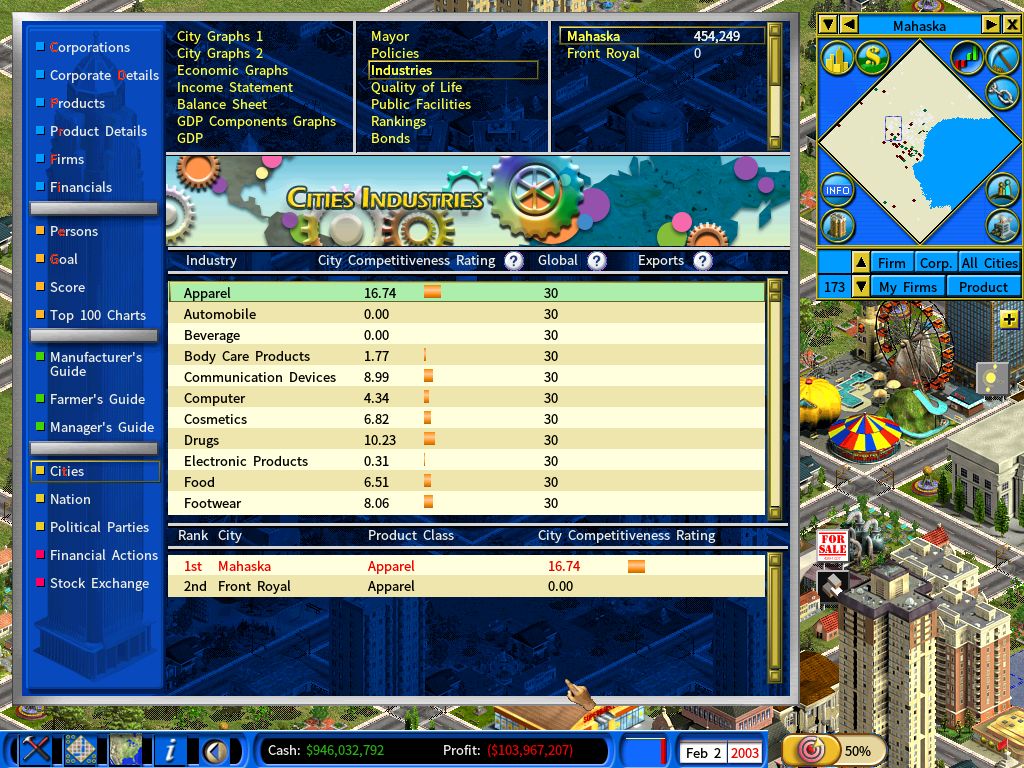
Survival Mode
If you enable the Survival Mode on the DLC menu, the gameplay of this City Economic Simulation DLC focuses on building a nation from the ground up. You will find the following differences:
- The gameplay is geared towards “Survival” gameplay. To pose that kind of gameplay challenge to the player, the game only allows the player to choose between having a city at the beginning or having no cities at all.
- The maximum number of AI companies is limited to 5 to simulate the fact that when a nation is in its infancy, not too many companies are willing to make investments in it.
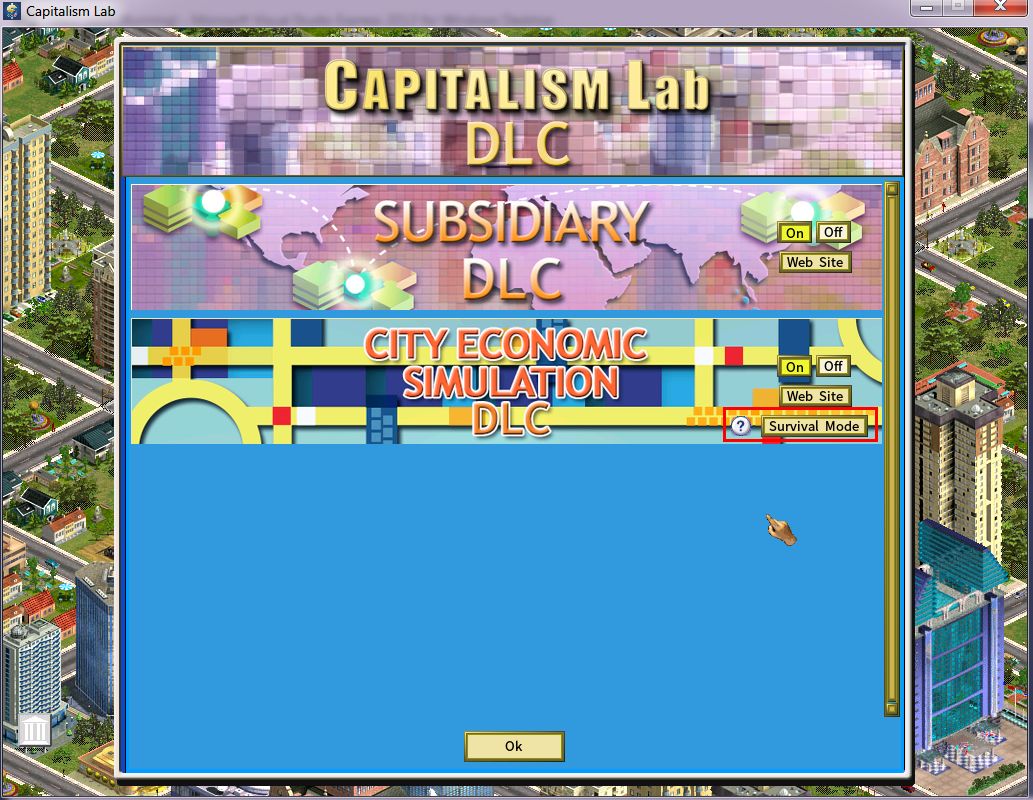
Quick Start Tips
- You may try a new game with the “Developed City at the Beginning” option enabled and another game with the “Developed City at the Beginning” option disabled and see which game mode you like better. Their gameplay styles are quite different – when you start a game without a developed city, you will have to set up everything from the ground up, which can be very challenging.
- On the new game setup menu, select a lower difficulty level if it is your first time playing this DLC. (You are recommended to start with Difficulty Level 1)
- Achieve the city goal and receive cash rewards. The first few city goals are quite easy to achieve and the rewards will give your city extra funds to build new civic buildings which are essential for growing the city.
Your goal is grow your cities and your nation and achieve a high Nation Score. The Nation Score can be viewed from Information Center -> Nation report -> Nation Score screen.
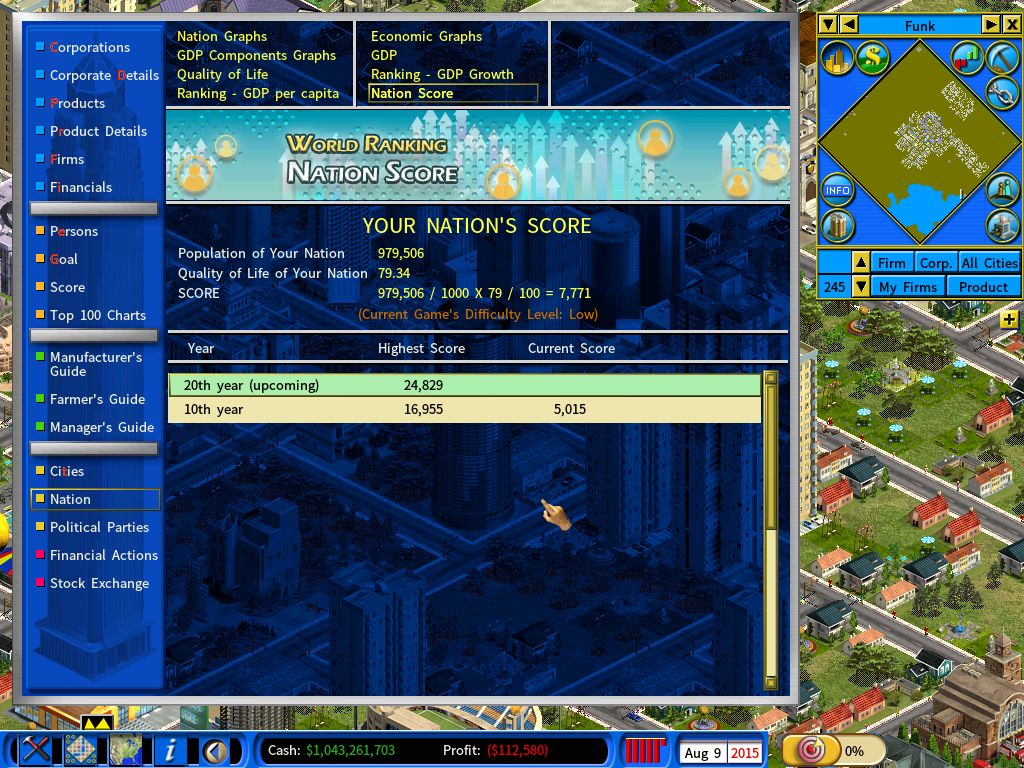
FAQ
Q: I am running a city with pre-built government buildings. The problem is that the city government’s incomes are not sufficient to cover the government buildings’ operating expenses, resulting in significant deficits. I want to balance the budget by shutting down some of the government buildings but I cannot find a way to do so. What can I do?
A: There is a slider on each government building’s interface as shown below, which allows you to adjust
the level of operation of the building. By scaling down the operation, you can reduce its operating cost. If you set its level to 0%, its operation will be completely suspended and will not recur any monthly expenses.

