Other Interface Improvements
A new “History” page which shows all the news about the selected corporation.New display filter options for the Technology report.More data (e.g. corporations, products, firms) are displayed on the same screen when the screen is set to a higher resolution.Corporate R&D expenses and donations over the past 30 years can be viewed on the Graph page.On the Corporate Detail Report’s Shareholders page and Owned Stocks page, you can now see the stock trading history related to the listed stocks.
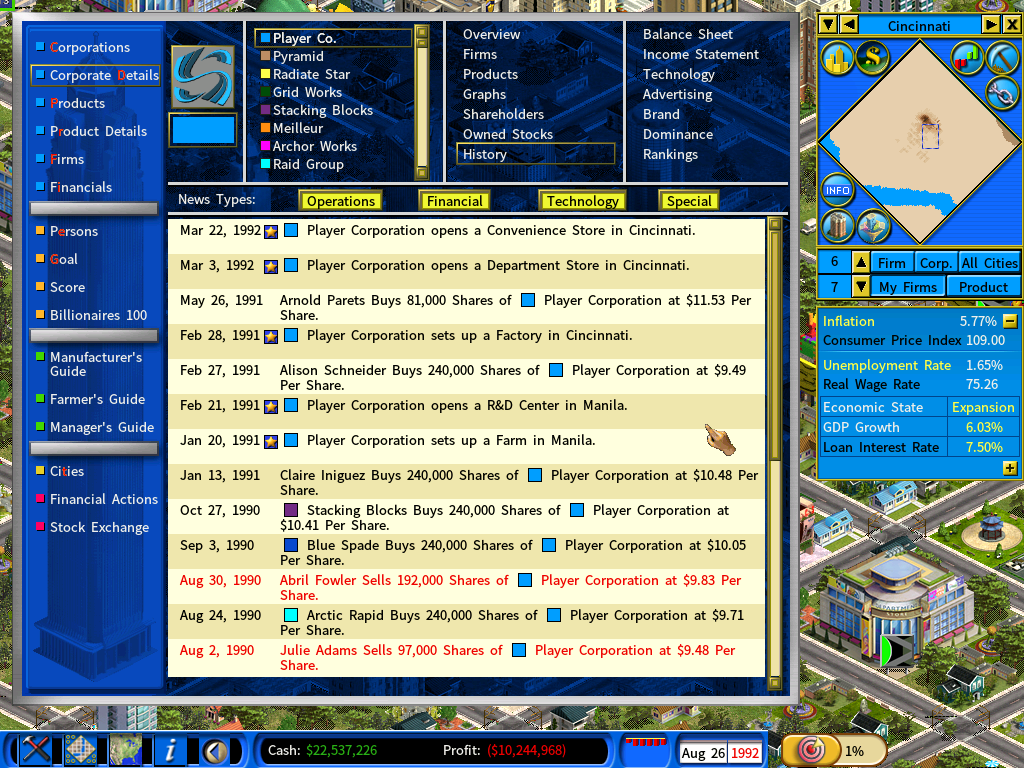
Corporate Income Statement
The corporate income statement has been updated with a new row showing the R&D expenses, allowing you to more effectively analyze the cost structure of your company.
Another new row added to the corporate income statement is “Donation to Public Facilities”. When you build community buildings or sports facilities, the building costs will go to this account. You are required to partially fund the operating costs of the public facilities that you donated to build, which is reflected in this account as well.
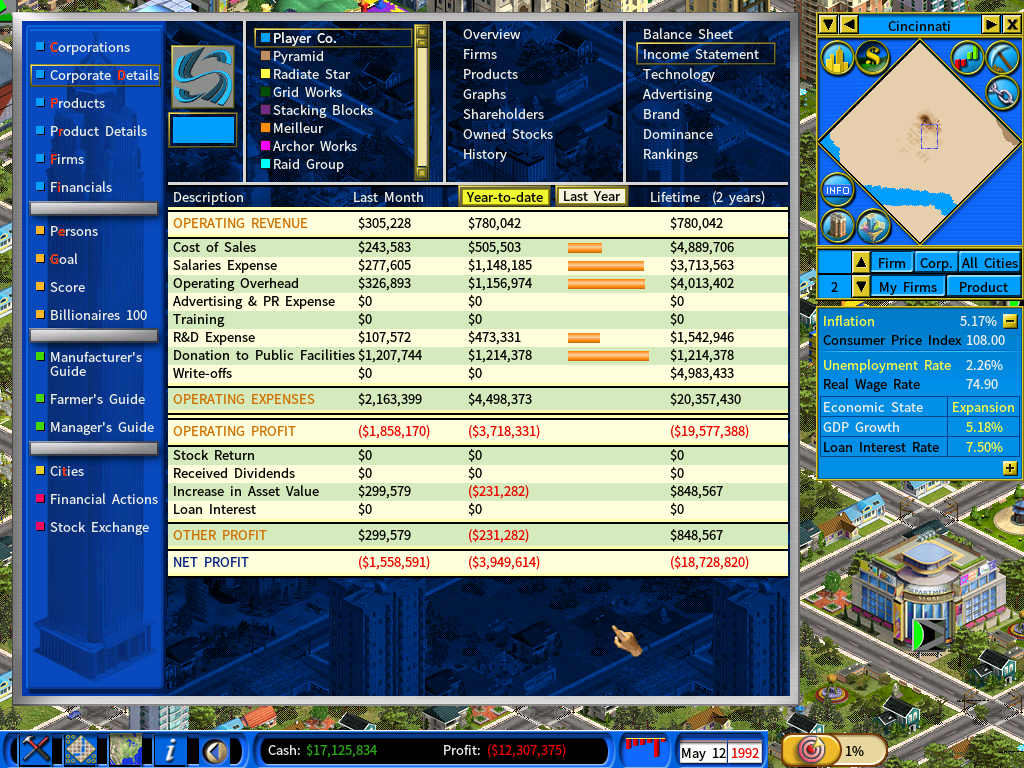
Firm Detail Window
On the firm detail window, you may switch between the following info display by clicking on the firm graph area:
1st display mode – showing the firm’s revenue and profit graphs over the past 36 months.
2nd display mode – showing the firm’s revenue and profit in the past 12 months as single total figures. (see below screen)

Assign Manager button
On the firm detail screen, there is a new icon for assigning the manager of your firm, as shown in the below screenshot.
In the previous versions of Capitalism, you have to click on the person portrait to do so. Now clicking on the person portrait will open the Persons report instead.

