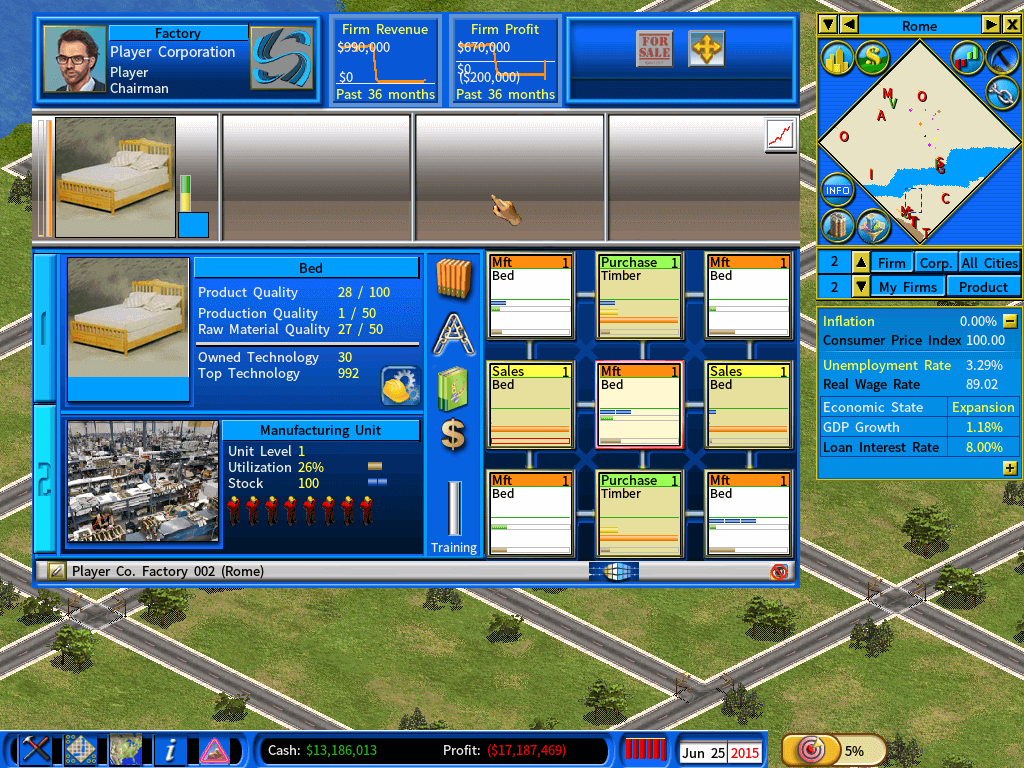Redirect Supply Links
If any of your other firms have broken supply links which require the same item that the current Sales unit is selling, you may use this button to redirect their supply links to the current Sales unit.
For example, when your mine’s mineral reserve has exhausted, all Purchasing Units in your factories that were purchasing from the exhausted mine are affected.
Now that you have built a new mine. You can may click on the [Redirect Supply Links] button to redirect the supply links at all of the affected factories’ Purchasing Units to the new mine automatically. (If you don’t use this tool, you will have to manually fix each of the affected purchasing units.)
The following explains how it works with greater details and screenshots:
1) Your Logging Camp has run out of Timber.
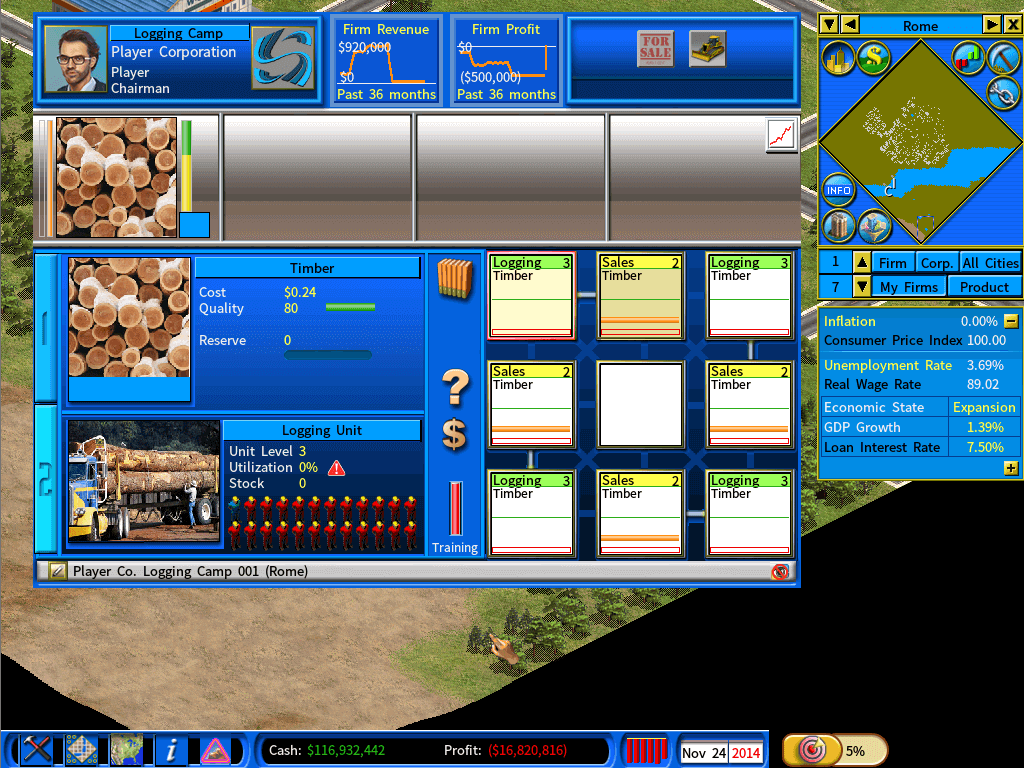
2) You factory which relies on your Logging Camp’s supply of Timber stopped its production because of the absence of timber.
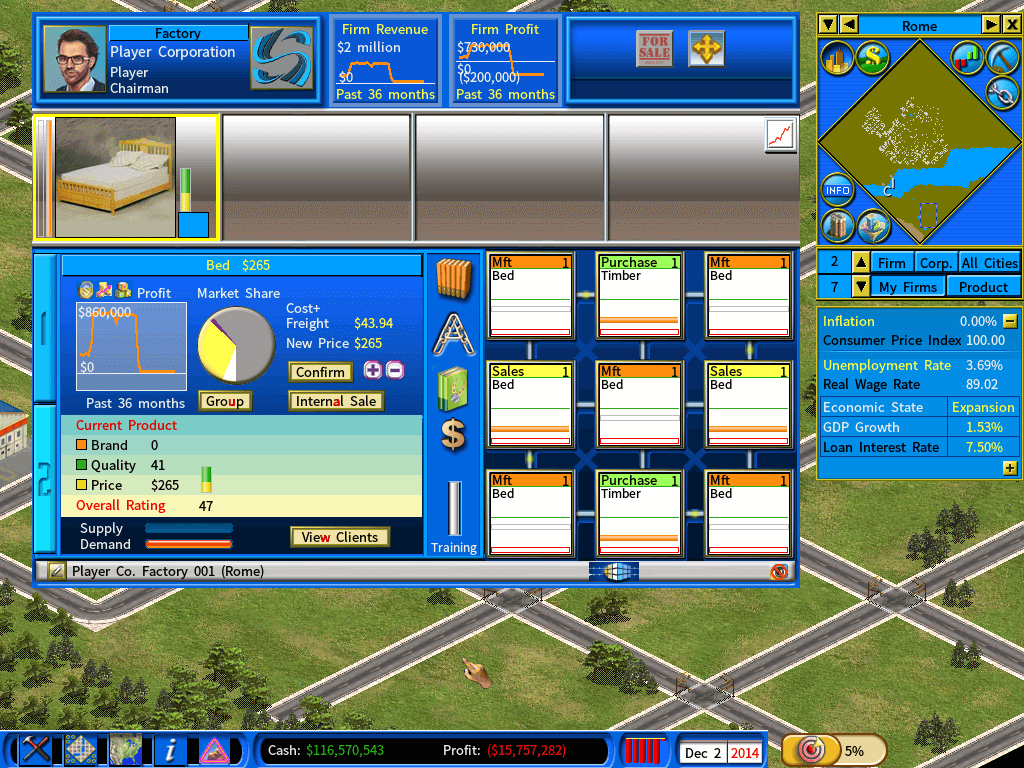
3) In order to fix the problem, you have located a new natural source site of Timber and proceed to build a new Logging Camp.
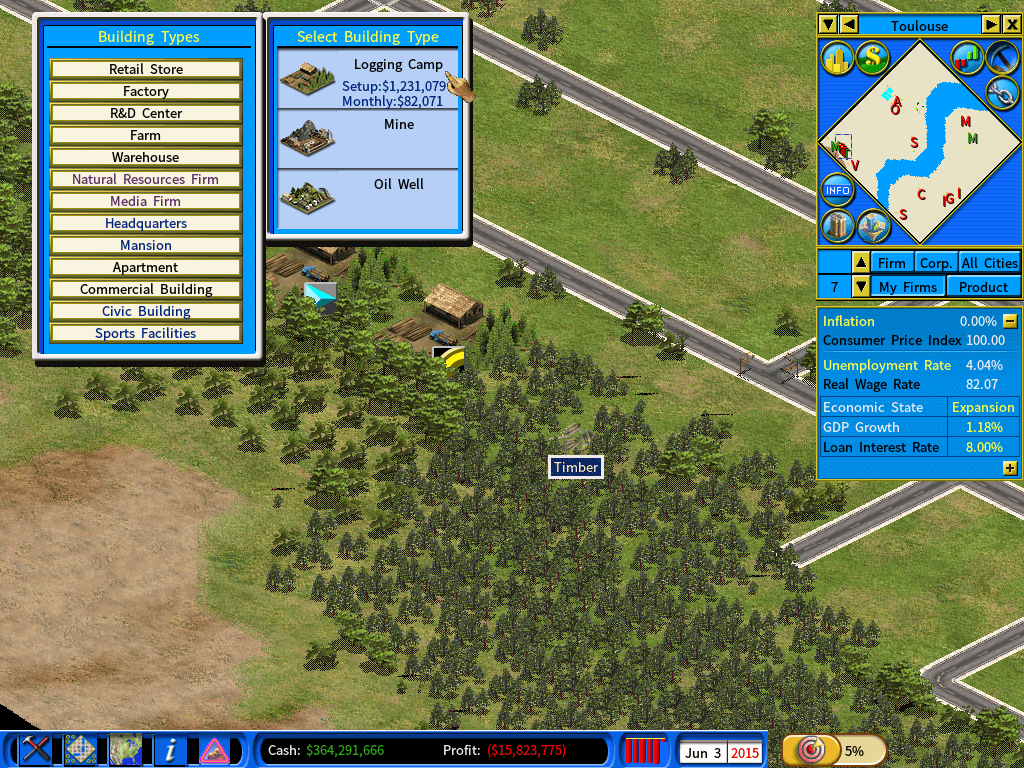
4) When you click on the Sales unit of your new Logging Camp, you will see the new “Redirect Supply Link” icon as indicated below.

You may hover the mouse over the icon to see its help message.
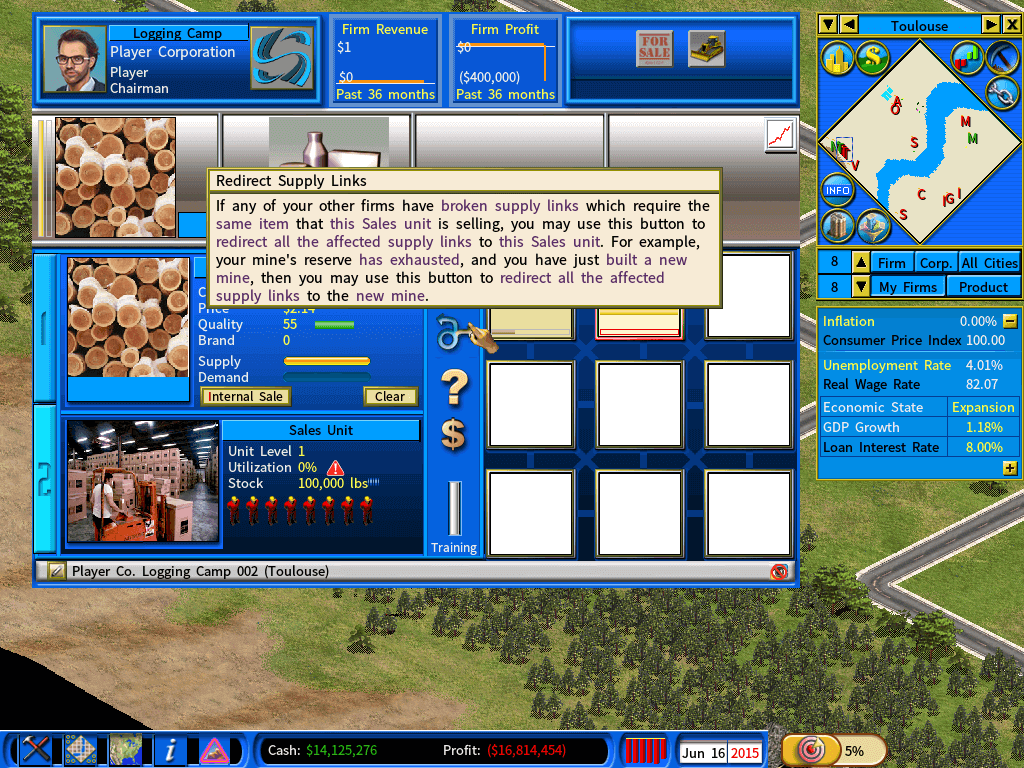
Click the [Redirect Supply Links] icon, and it will automatically redirect the supply links in all of the affected factories’ Purchasing Units to your new mine, replenishing them with new supply of Timber.
In the below example, the popup message box states that it has successfully found 3 of your firms that need timber for their productions and redirected their purchase links to the new logging camp.
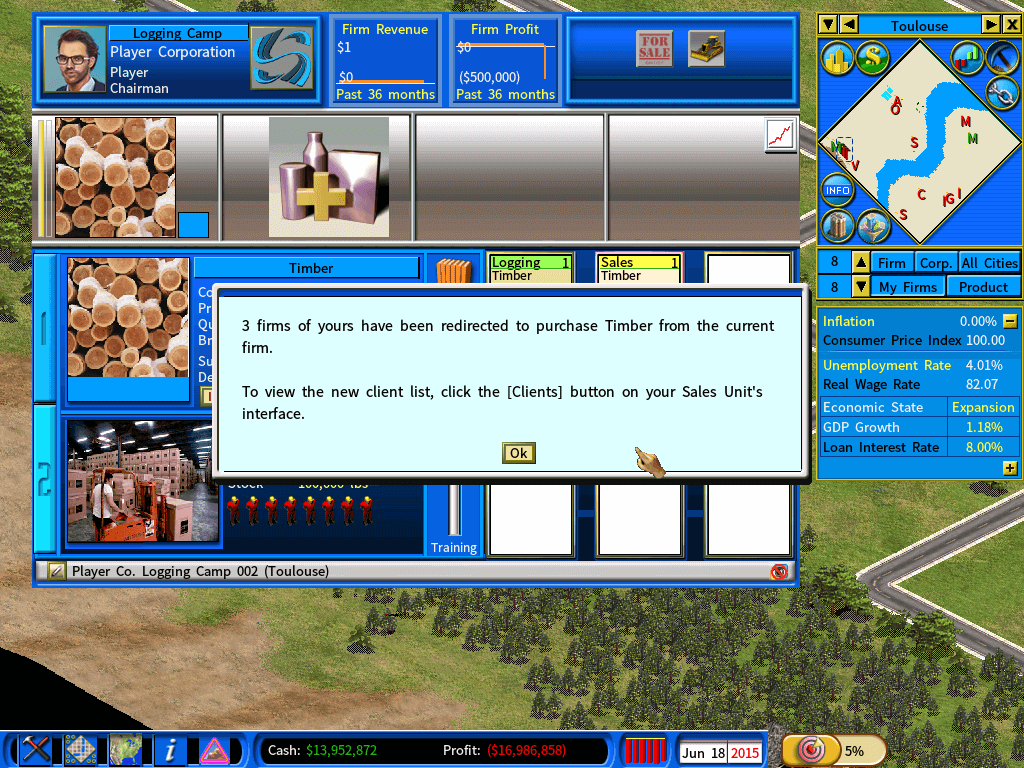
Now take a look at your factory. Thanks to the renewed supply of timber, it is in full operation again!