Modding Tutorial – Blackberry Water
In the previous tutorial, you have added the new product type Blackberry into the game. Now we will define a new manufacturing process that uses Blackberry and Glass to produce Blackberry Water.
The following screenshot shows how it will look like on the Manufacturing Guide when we have finished adding it.

Firstly, add the new product type Blackberry Water into Product_Types.DBF, using the same method you have learned in the previous tutorial for adding Blackberry.
We have to assign a code to the new product type. In this example, we use the code “BBERYWAT” to represent Blackberry Water.
As you have probably figured out, the new product type Blackberry Water should be added under the Beverage product class. The below spreadsheet snapshot shows how the new record will look like.
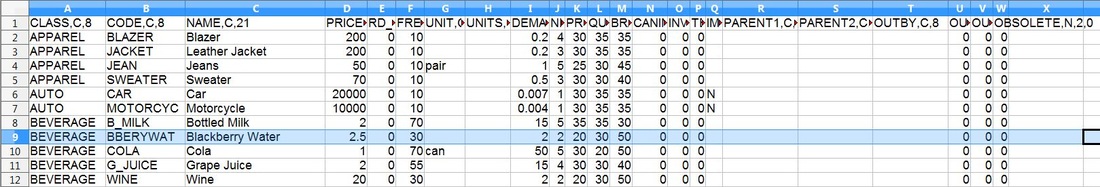
Next, open the file Manufacturing.DBF and add a new record to define the new manufacturing process.
You will have to enter the code of Blackberry Water (“BBERYWAT”) as well as the codes of the input items, which are Blackerry (“BBERY”) and Glass (“GLASS”)
Then enter the Quantity figures for the Output and the Inputs, as well as the Quality figure for each input.
To see the detailed descriptions of these variables, click here to read the page “Advanced Modding – Manufacturing”.
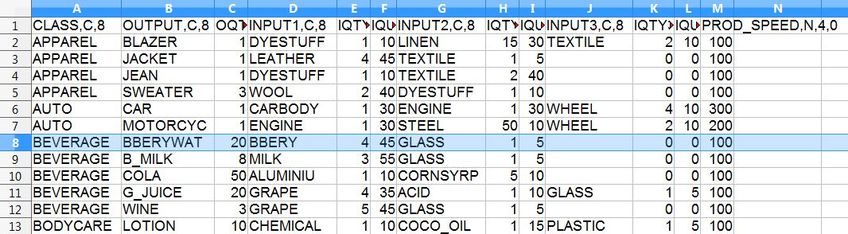
We are now only one step away from making Blackberry Water available in the game, which is to add the image of Blackberry Water.
The product image must be in PNG file format and have a size of 120×120 pixels, such as the example image shown below.
Place the product image file in “MOD Kit\Images\Products\” folder, and run the file PACK.BAT in the same folder to pack all the image files in the folder into a single resource file.

Finally go back to the “MOD Kit” folder and run the PACK.BAT file there to compile all resource files into a single MOD file and copy it to the “MOD” folder under your Capitalism Lab folder.
If this is your first time building a MOD for Capitalism Lab, please see this web page for more details about how to set up the MOD file properly for Capitalism Lab to use. Click this link to read the details: How to Make a MOD.
Now run the game and set the game to load your newly created MOD and you will be able to produce Blackberry Water in your factory as the screenshot shown below.
Link: How to Use a MOD


You may download the MOD tutorial files described above by clicking here.
You may play with the MOD files and try your hands at creating more new products as a way of practicing MODing with Capitalism Lab.
