Auto Setup Farm Production
This new tool makes setting up your farm a breeze. Instead of manually setting up the units on the 3×3 layout, you can now simply select a crop or livestock product and the game will do the rest.
To access this tool, click the Add Production icon on a farm’s detail screen and it will open Farmer’s Guide.

Select a crop or livestock product and click the “Set up on Farm” button.
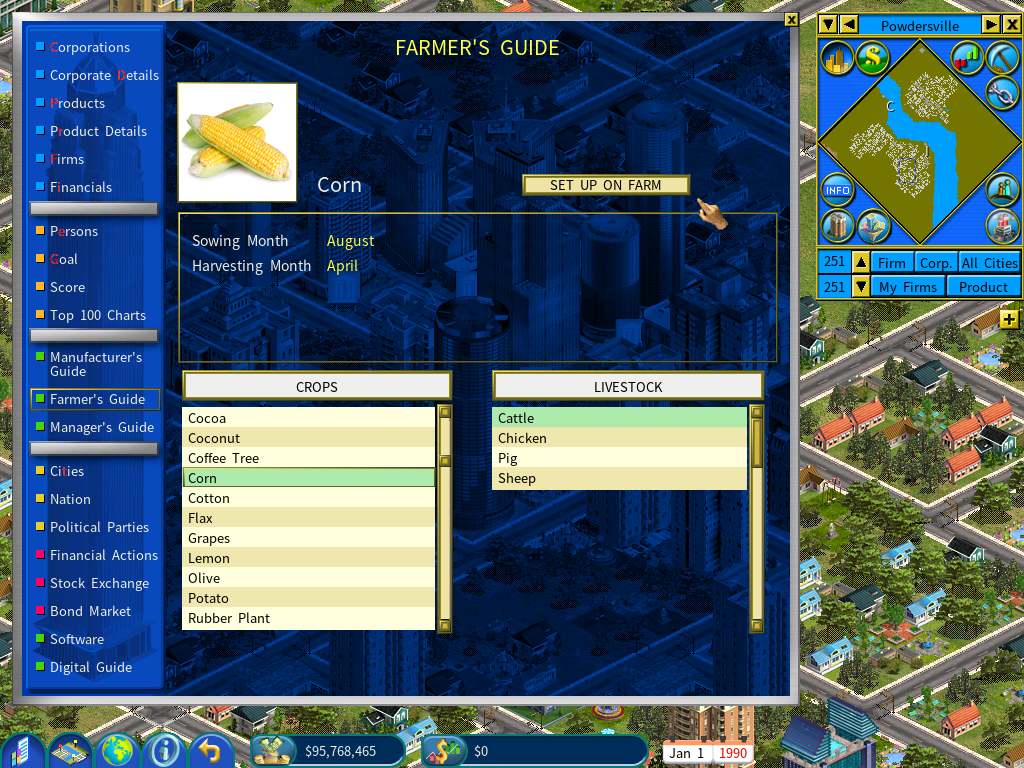
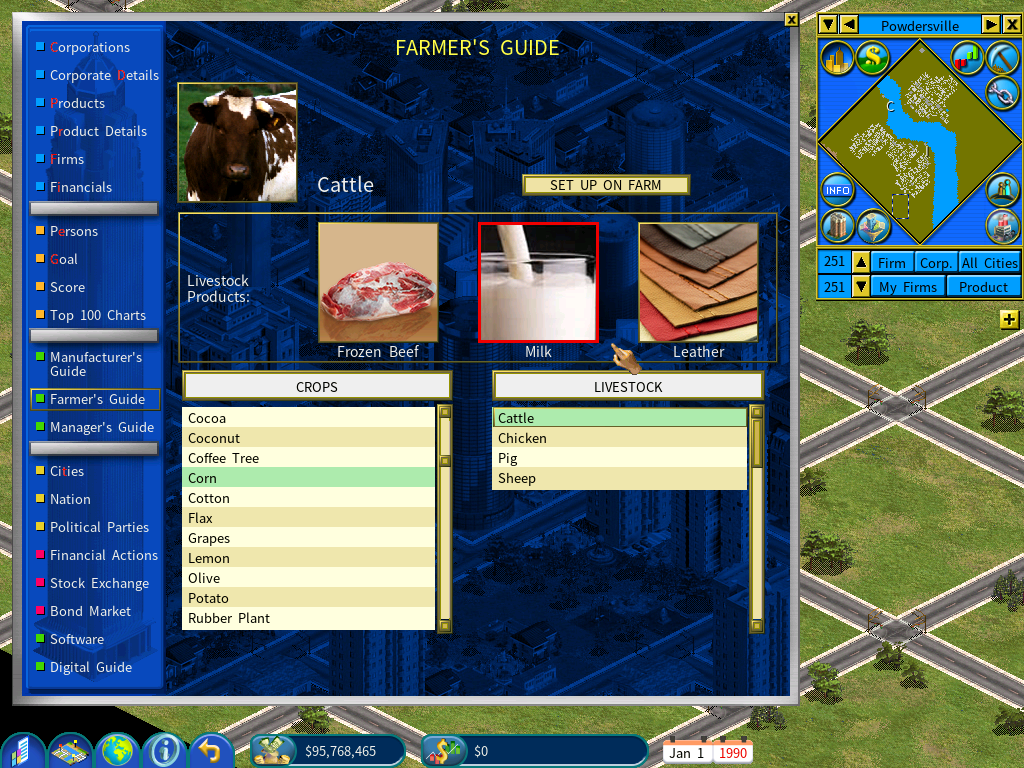
Then it will automatically set up the necessary functional units on your farm’s 3×3 layout.

This function will be especially useful when playing a mod with no predefined farm layout plans.
