Assign Firm Manager Interface
When you have hired a COO, you can assign which firms will be managed by your COO and which will be control by you directly.
To access the menu for setting the firm manager, click the icon located in the top-right corner of the firm detail window, as shown below.
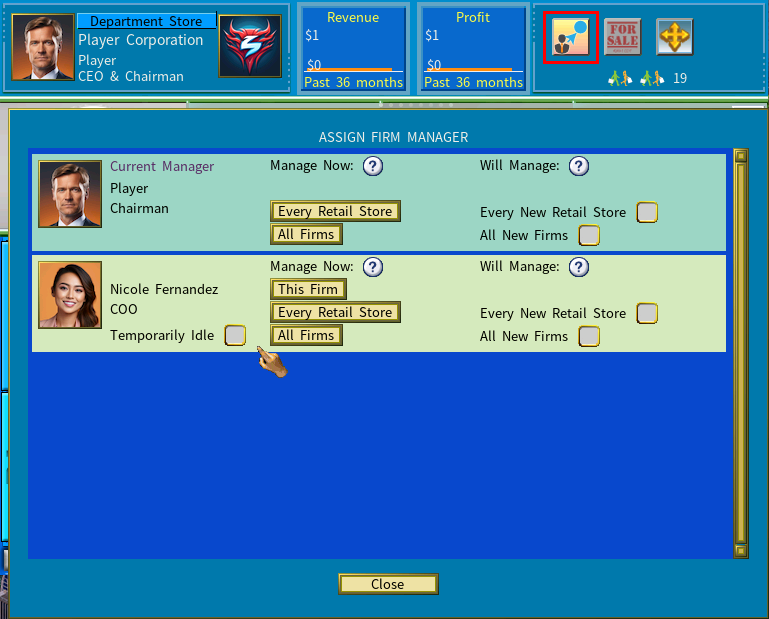
You can designate yourself or the COO to manage the present firm, all firms of the same type as the current firm, or all firms in your corporation.
“Temporarily Idle” option for AI Firm Managers
You may also use the “Temporarily Idle” option. When this option is enabled, the manager assigned to the firm will not actively manage any tasks but the firm will continue to receive the benefits of their expertise.
It allows players to have more control over the day-to-day operations of their firms while still benefiting from the expertise of the assigned manager.
