Modding – Service Firms
This tutorial assumes that you have already created a mod. You will learn how to convert your mod into a “service” version by changing some of your retail firms into service firms.
Step 1 – Edit Buildings.DBF
Edit Buildings.DBF and change the FirmType field of those firms that will become service firms from “RETAIL” to “SERVICE“.
Example: changing Pizzeria, Fast Food Shop, and Business Shop in Real World MOD from retail firms to service firms.
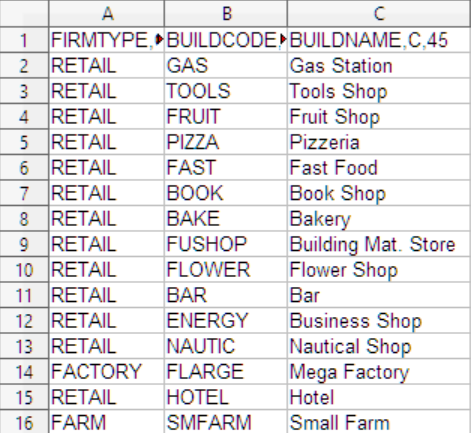
The following image shows the modified Buildings.DBF.
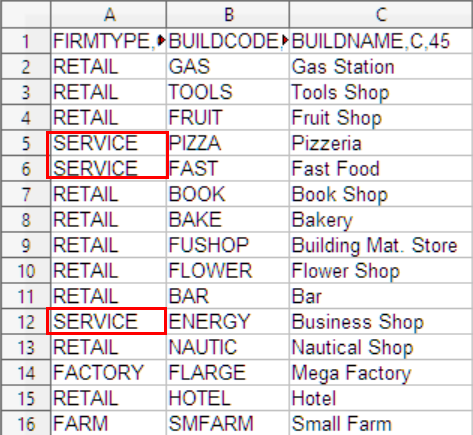
When the player loads this mod without enabling the Service Firms feature, the game will automatically convert service firms defined in Buildings.DBF into retail firms. This allows the modders to create one database that serves both players with and without Service Firms.
Mod Compatibility for Games without the Service Firms Feature:
When loading this mod without the Service Firms feature enabled, the game will automatically convert any service firms defined in the Buildings.DBF database into retail firms. This convenient feature allows modders to create a single database that is compatible with both players who have Service Firms enabled and those who do not, streamlining the modding process and increasing versatility.
Step 2 – Edit Service_Firm_Products.DBF
Open Service_Firm_Products.DBF which is a new file for defining the types of products that the service firms offer.
It contains the following fields:
BuildCode – the building code of the service firm. It should be a code defined in Buildings.DBF.
ItemClass – it specifies that the service firm offers products from this product class. It should be a code defined in Product_Classes.DBF.
If a service firm offers products from more than one product class, you can define multiple records for one service firm.
Traffic_EF – a service firm can increase customer traffic in local area. This Traffic Effect field, ranging from 0 to 100, specifies the relative strength of the service firm’s ability to boost customer traffic.
Example: adding the following records for Real World MOD.
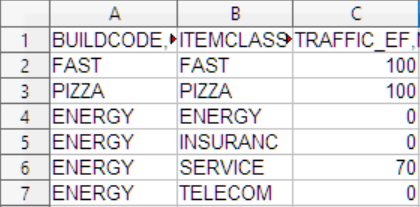
It specifies that Fast Food Shops offer Fast Food products, and Pizzerias offer Pizzas.
The row with the BuildCode being “ENERGY” is actually the Business Shop. In Real World MOD, Business Shops can sell Public Utilities, Insurance, Service and Telecom Products.
Since Business Shops can offer products from these 4 product classes, 4 records have been created to link them to this firm type. For the fact that Public Utilities, Insurance, and Telecom Products are weak in driving customer traffic to local areas, their Traffic Effect variables are set to zero.
Step 3 – Edit Retail_Store_Products.DBF (Optional)
If you want your mod which contains service firms to function in a game without the Service Firms feature, you would need to copy the records in Service_Firm_Products.DBF to Retail_Store_Products.DBF.
For example, your Service_Firm_Products.DBF has the following records. You can copy all of them to Retail_Store_Products.DBF, so that the game will associate the product classe Pizza and Fast Food with the retail store versions of your Pizzerias, and Fast Food Joints.
| PIZZA | PIZZA |
| FAST | FASTFOOD |
MOD Kit with Service Firms Download
Capitalism Lab has two versions of mod kits:
1) The mod kit for the game content set without service firms.
2) The mod kit for the game content set with service firms (fast food, pizzerias, coffee shop sand cake shops)
Both mod kits can be downloaded from the Capitalism Lab Modding forum.
RealWorld MOD Service Edition Download
If you are interested in looking at the source files of RealWorld MOD Service Edition as a reference for adding service firms into your mod, you may download the mod files from the following links:
