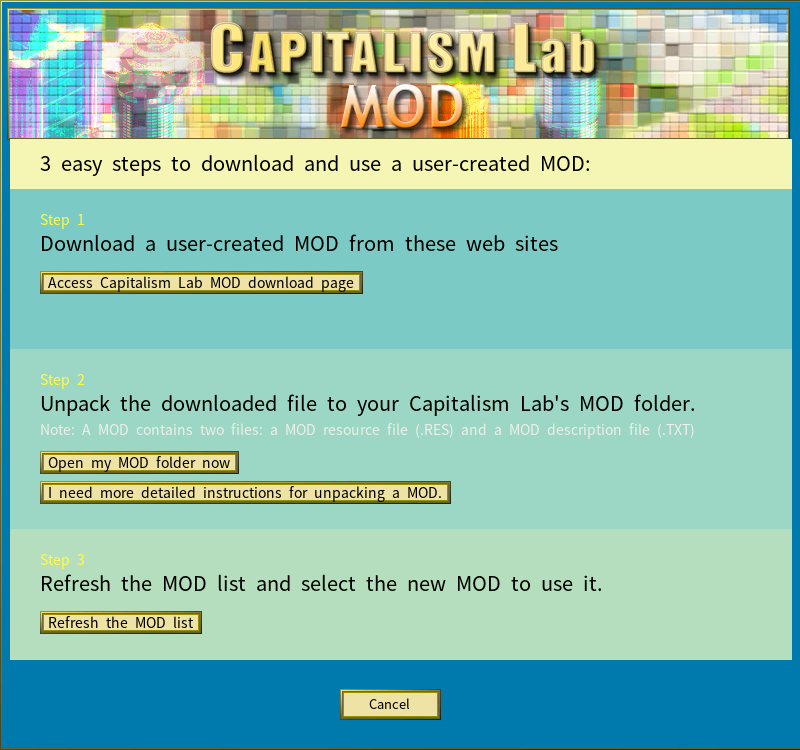Download Mods via Capitalism Lab’s Mod Downloader
Real World Mod: Bringing the Real World to Your Virtual Business
Author: Piermario
RealWorld Mod is the most popular mod for Capitalism Lab, with over 600 products and 900 customized product images, plus lots of new logos and portraits. It is the essential mod that we recommend to all Capitalism Lab players.
Learn More >>Future World Mod: Architect of Tomorrow’s Industry
Author: Djohaal
The Future World Mod transports players to a realm of technological marvels, featuring over 170 new futuristic products like self-driving cars, advanced robotics, and AI-powered innovations. Unlock these cutting-edge advancements through research and dominate the industries of tomorrow in this visionary expansion.
Magitek Mod: A Fusion of Fantasy and Industry
Author: Stylesjl
Capitalism Lab just got a whole lot more magical! Magitek Mod injects a potent dose of fantasy and science fiction into the world of industrial titans, creating a unique alternate history where magic is a disruptive economic force.
With over 200 new products and services, the mod delves deep into the possibilities of this fantastical fusion. From traditional enchanted items like magical robes and potions to cutting-edge magitek innovations like electro-mana drones, the mod offers a wealth of opportunities for savvy entrepreneurs to capitalize on the magical revolution.
Learn More >>Download a Mod in One Easy Step
With Capitalism Lab’s mod downloader, you can easily download from a curated selection of high-quality mods.
To do so, simply double-click on a mod banner in the MOD menu.

The mod will be downloaded in the background. When the download is finished, double-clicking the mod banner to load it.
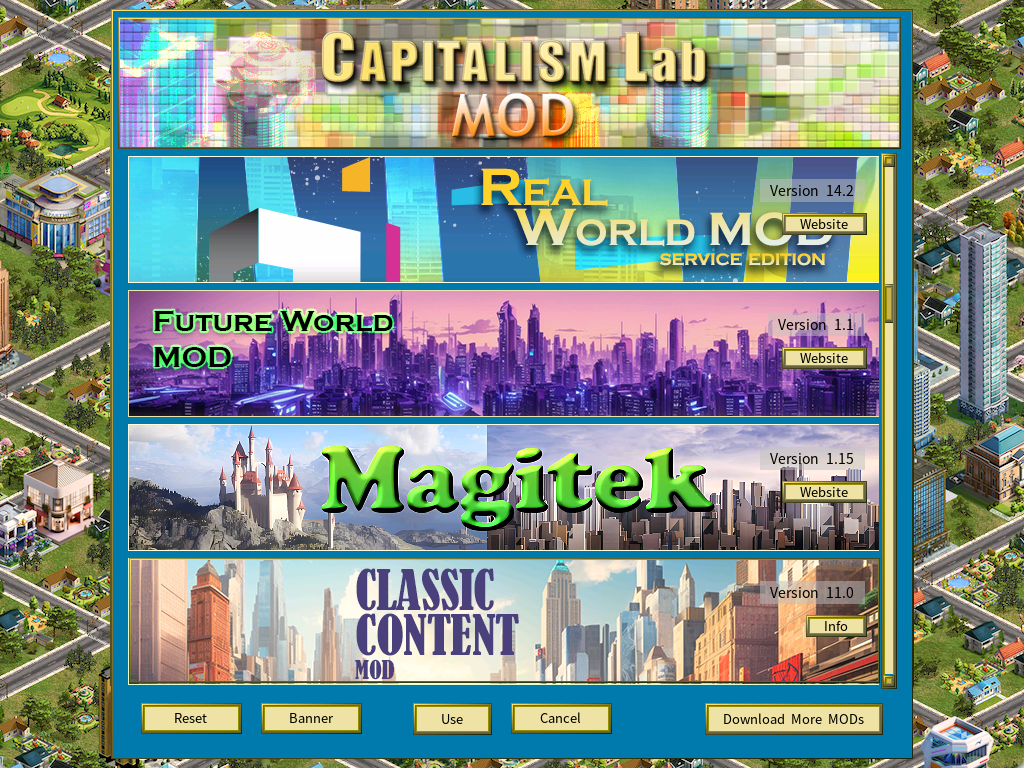
MOD that you can download and installer with an installer:
Modern World Mod by Saffgee

Modern World Mod takes the world of manufacturing, retail and product depth to a whole new level with extremely realistic and complex production blueprints. It’s an ambitious undertaking that challenges players to think outside-the-box in order to achieve corporate success.
MODs that you can download manually with 3 Easy Steps:
Step 1: Download a user-created MOD from the following links.
Capitalism World Mod by Arcnor
Capitalism World Mod uses the mod system in a truly creative way, adding an amazing array of new industries to the game, including airlines, entertainment, hospital services, and public utilities. And the best part? You can even assemble your own electric cars and rockets – just imagine it: build your very own mini versions of Tesla and SpaceX!
Australia Mod By Stylesjl
The Australia Mod introduces distinctive Australian products such as Vegemite, Victoria Bitter, rugby balls, and Aboriginal art, allowing players to explore and dominate markets deeply rooted in Australian culture. Players can also engage with culinary classics like the Potato Scallop Cake or sell adorable koala toys.
Auto Empire Mod by JackBristow

From economical commuter vehicles to ultra-luxurious carbon fiber hypercars, this mod supercharges the Automobile class with an array of 20 models. Each car is finely crafted from sophisticated parts – like a sedan chassis sporting a V8 engine and superior tires – making for a spectacular muscle car!
Video Game Thumb Candy MOD by BioBiro
Step 2: Unpack the downloaded files to your MOD folder.
For MOD files with the RAR file extension, you could use the tool WinRAR for unpacking. WinRAR can be downloaded for free from www.rarlab.com
To locate the MOD folder:
ii) Select MOD folder under the Capitalism Lab folder. (If the MOD folder does not exist, you may create one yourself. )
If you have difficulty unpacking the mod following the above instructions, please click here for more detailed instructions.
Step 3: Use the MOD
Access the MOD interface from the game main menu and select the new MOD to use it. If you need more instructions, please click here.
Alternative Method
Alternatively, you may just click the [MOD] icon on the main menu, as shown below.

Then click the [Download More MOD] button, as shown below.
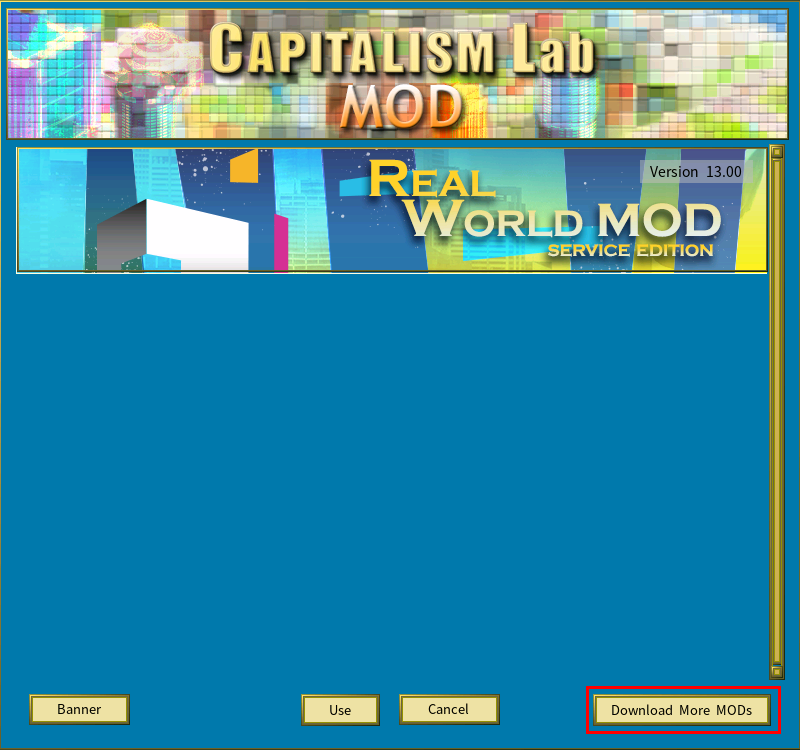
The following window will appear and you can simply follow the instructions there to download and load user-created MODs.