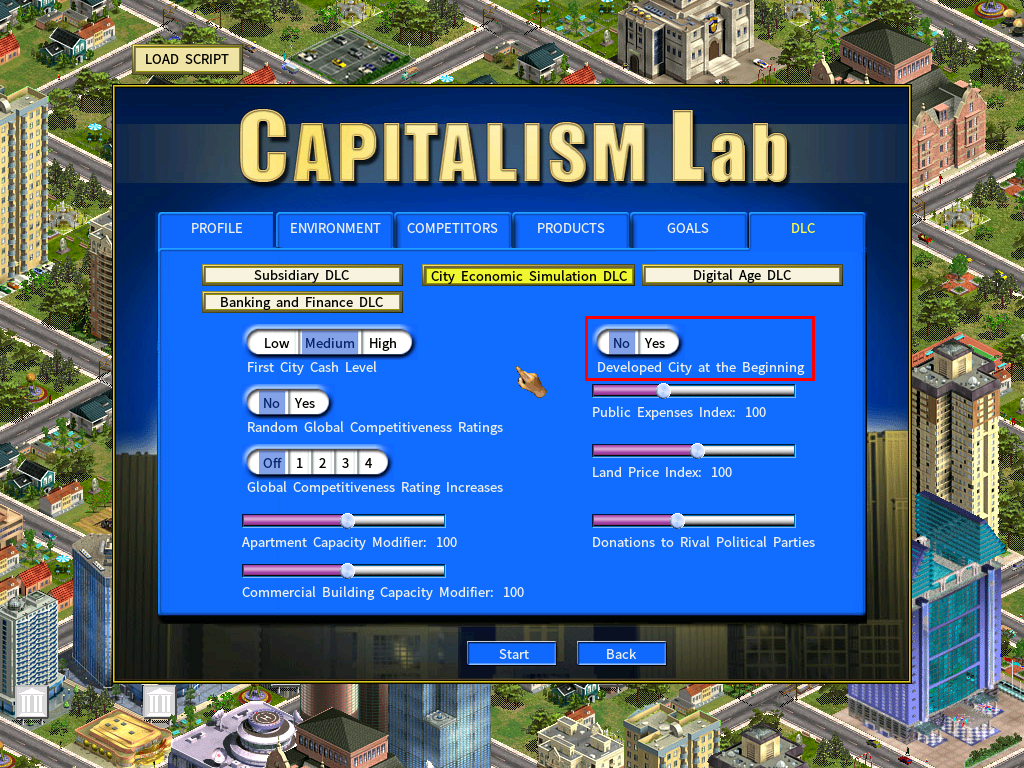City Economic Simulation DLC New Game Settings
On the [DLC] page of the new game setting menu, select [City Economic Simulation DLC] and you will see the following screen.
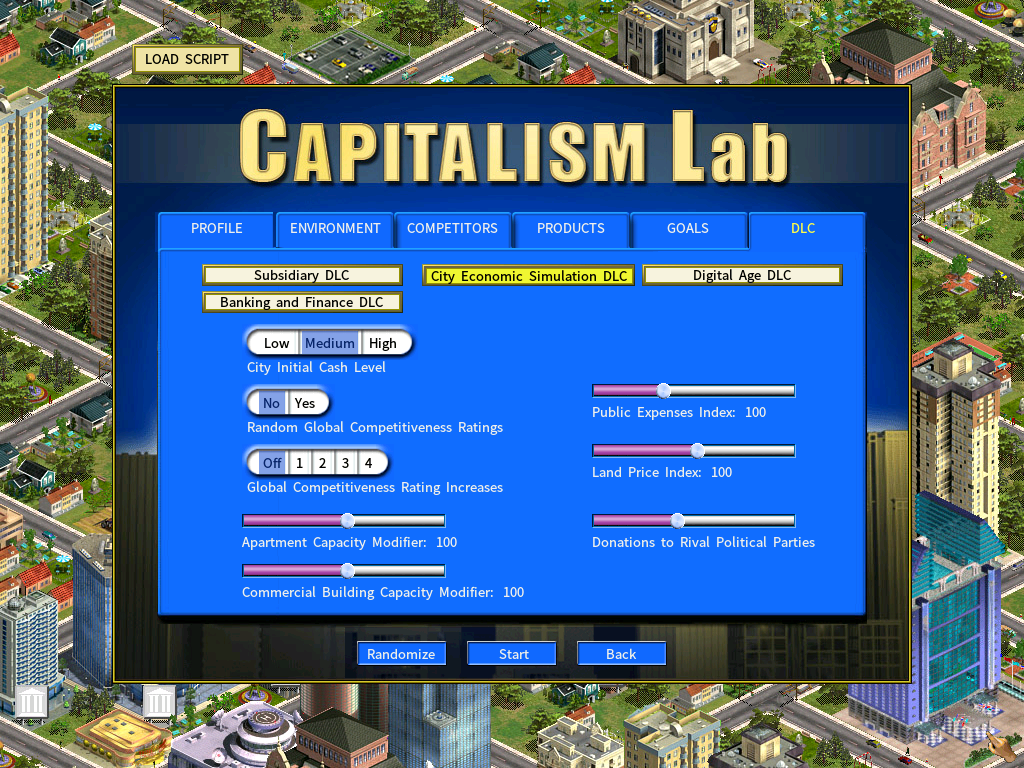
City Initial Cash Level
This is for setting the cash levels of cities at the beginning of the game.
Randomize Global Competitiveness Ratings
If this is enabled, global competitiveness ratings across industries will be randomized in the beginning of the game. If this is disabled, global competitiveness ratings will be initialized with a constant value of 30.
Global Competitiveness Rating Increases
This option determines whether global competitiveness ratings will increase over time, progressively making the game more challenging. A higher value means that it increases at a faster rate.
Apartment Capacity Modifier
Use this slider to modify the capacity of all apartments. 100 is the standard value. Lowering it decreases the number of people each apartment houses. This means that more apartments need to be built and the real estate business will be more profitable.
Commercial Capacity Modifier
Use this slider to modify the capacity of all commercial buildings. 100 is the standard value. Lowering it will decrease the amount of office space each commercial building provides. This means that more commercial buildings need to be built and the real estate business will be more profitable.
Public Expenses Index
This index affects the recurring expenses of public facilities, which impacts the game’s difficulty when playing as a mayor. When it is set to a higher value, the same public facility incurs larger operating expenses.
Land Price Index
If this index is higher than 100, land prices in this game will be higher than normal. Conversely, if this index is lower than 100, companies can buy land at generally lower costs.
Donations to Rival Political Parties
If you set this to a value greater than zero, rival political parties will receive donations from the general public over time. This setting is mainly for increasing the difficulty level of the game.
Survival Mode
With the City Economic Simulation DLC, you may enable the Survival Mode if you like the challenge of building a nation from the ground up. When the Survival Mode is enabled, the options available on the New Game Settings menu will be different to reflect the new gameplay mechanism.

You will see a new option named “Developed City at the Beginning” when the Survival mode is enabled. Its purpose is that there is only one city in the beginning of the game in the Survival mode. You may set it as a developed city or a new city created from scratch.