Script – Locks
[LOCKS]
By defining the header [LOCKS] and specifying any of the following lines, you can create games that lock the player out from accessing specific features.
INTERFACE – The following lines are used for disabling specific reports on the Information Center:
Information Center, Corporations
Information Center, Products
Information Center, Corporate Details
Information Center, Product Details
Information Center, Firms
Information Center, Financials
Information Center, Persons
Information Center, Score
Information Center, Billionaires 100
Information Center, Manufacturer Guide
Information Center, Farmer Guide
Information Center, Manager Guide
Information Center, Cities
Information Center, The Economy
Information Center, Financial Actions
Information Center, Stock Market
INTERFACE – The following line will make the [Buy Land] menu option inaccessible to the player:
Buy Land
FIRMS – The following lines are used for hiding specific building options from the Build menu:
Firm, Retail Store
Firm, R&D Center
Firm, Farm
Firm, Warehouse
Firm, Factory
Firm, Logging Camp
Firm, Mine
Firm, Oil Well
Firm, TV Station
Firm, Newspaper Publisher
Firm, Radio Station
Firm, Headquarters
Firm, Mansion
Firm, Apartment
Firm, Commercial Building
Firm, Civic Building
Firm, Sports Facilities
PRODUCTS – When any of the following lines is defined, the player will not be able to manufacture products of the specified product classes:
Product=<product class> (e.g. “Product=Beverage” )
Product=<product class>
.
.
If you only want to allow the player to manufacture a single product class, while disabling the remaining ones, you may write the script in the following way:
[LOCKS]
Product=All
[UNLOCKS]
Product=Apparel
In this case, the game will first disable all product classes in the [LOCKS] section, and subsequently enable the Apparel product class in the [UNLOCKS] section.
CITIES – Locking cities out from player access
It is possible to lock a city as well. When a city is locked, the player will not be able to build any business in the city until the city is unlocked.
Locked cities should be defined in the City section of a script file, click here for details.
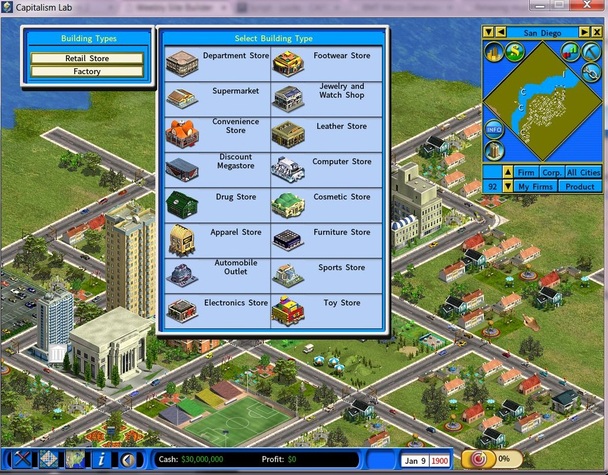
Unlocking the locked features
For firm types and product classes that are locked out using the script functions listed above, you may have the game unlock them when the player has achieved a certain goal. For details, click here to see the [Script – Goal Rewards] page.
Sample Script
The following script hides the Corporate Details report from the Information Center and make it impossible for the player to build a TV Station. The player is also prevented from manufacturing automobile and furniture.
[LOCKS]
Information Center, Corporate Details
Firm, TV Station
Product=Automobile
Product=Furniture
