Manufacturer’s Guide Enhancement
Pinning An Input
On the Manufacturer’s Guide, next to the [MORE] button on each input, a new checkbox for pinning an input has been added.

In the example shown in the above screenshot:
When pinned, it shows: Electronic Components 1/20 [left button] [right button]
It means that a total of 20 products use Electronic Components as inputs. You may use left and right buttons to browse these products.
Market Share Info
A new Market Share window has been added to the Manufacturer Guide and the Product Detail report. It shows the market shares of the competitors of the product being viewed.
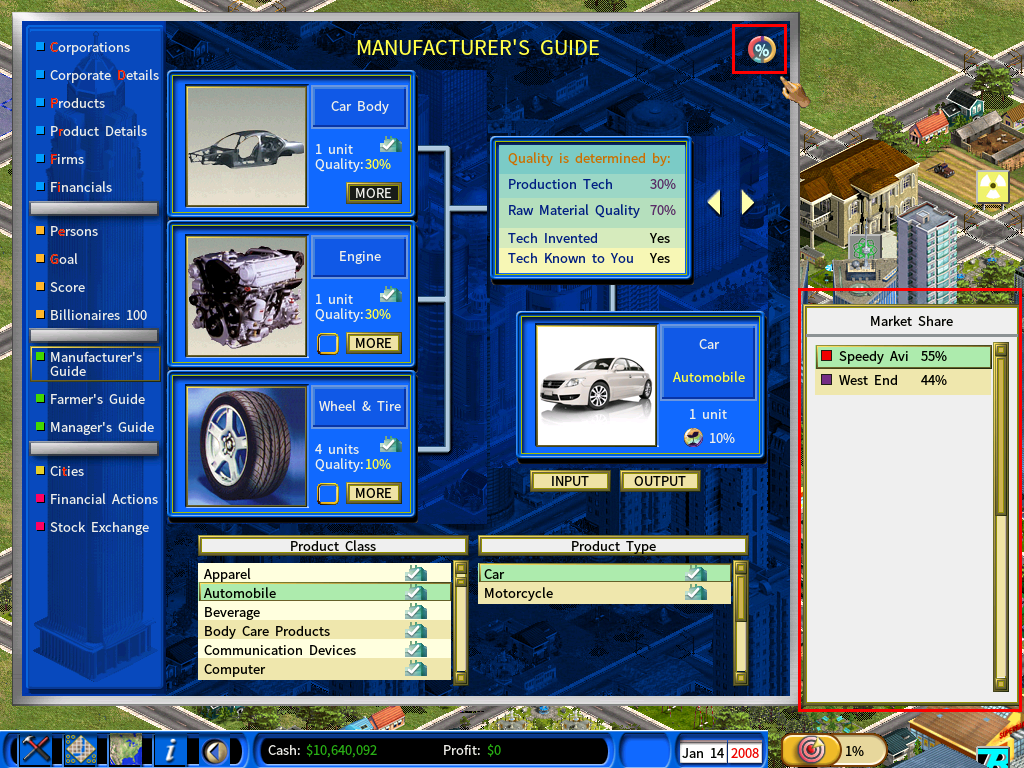
With it, you could make better informed decisions when it comes to selecting a new product to manufacture.
Also see: Auto Set up Factory Production
