Political Parties
The new Political Party screen is accessible from the Information Center. It shows the existing political parties and the members in each political party.

If you don’t have your own political party yet, there will be an option that allows you to form your own political party.
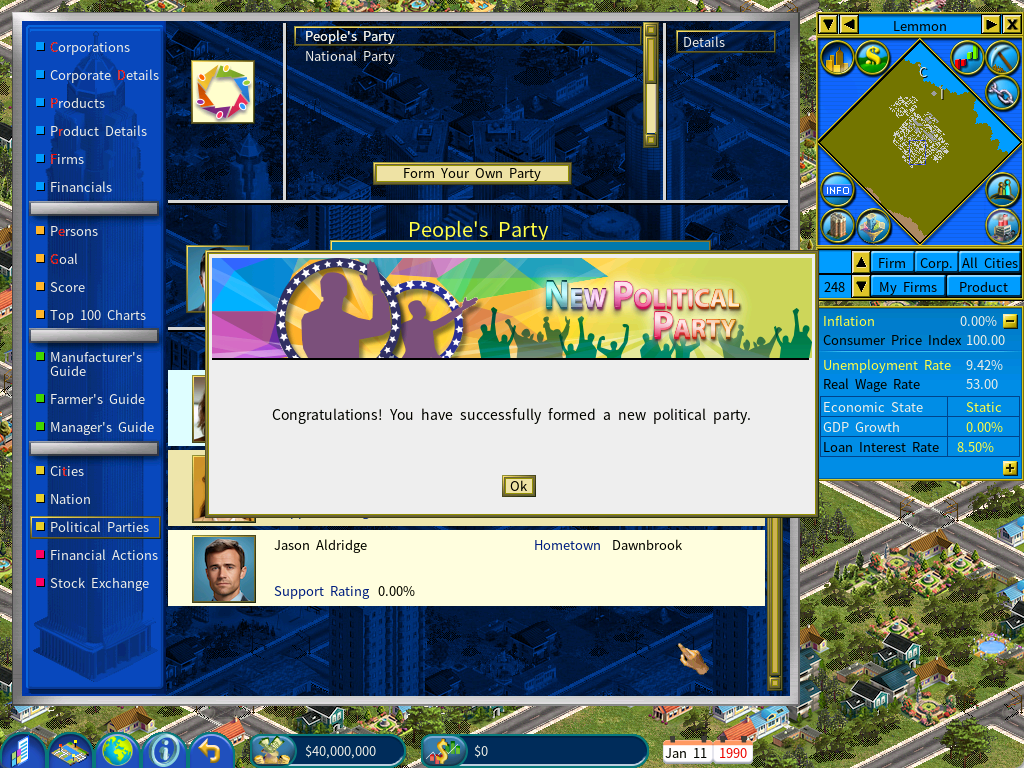
Donation
You may donate money to your political party by clicking on the Donate button as shown below.
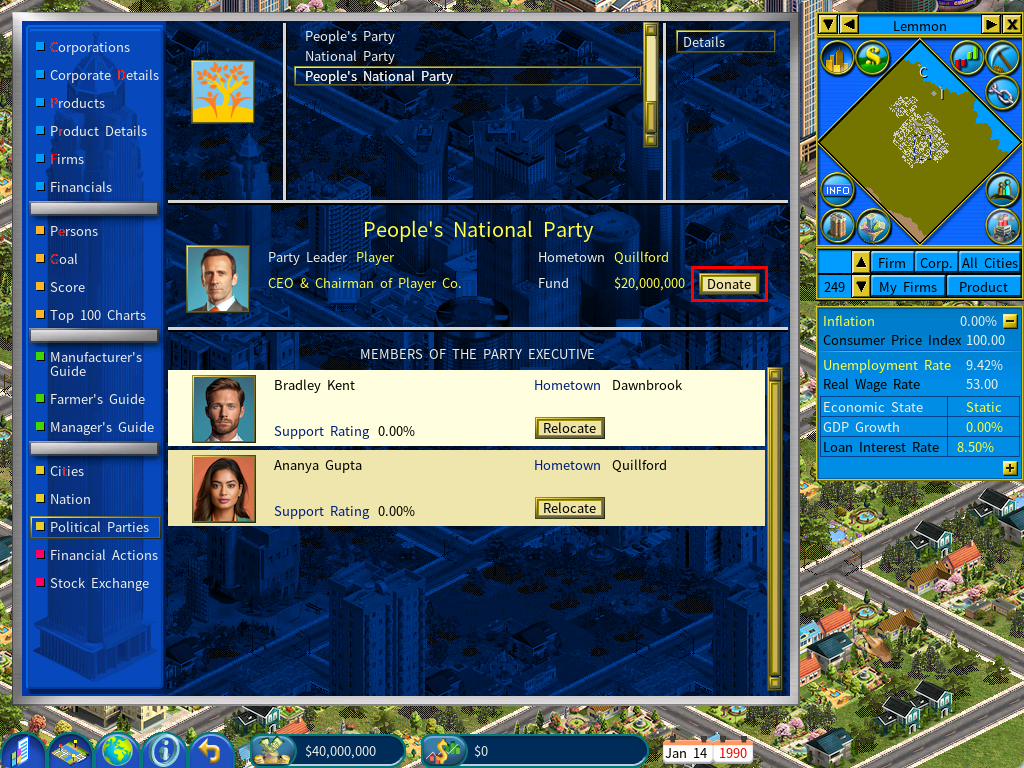
You may either make a personal donation to your political party, or make the donation on behalf of your company.

Mayor Election
As early as one year prior to the expiration of an existing mayor term, the Run for Mayor button will be available, like what the following screenshot shows.
To have a member in your political party run for mayor, simply click on the button.
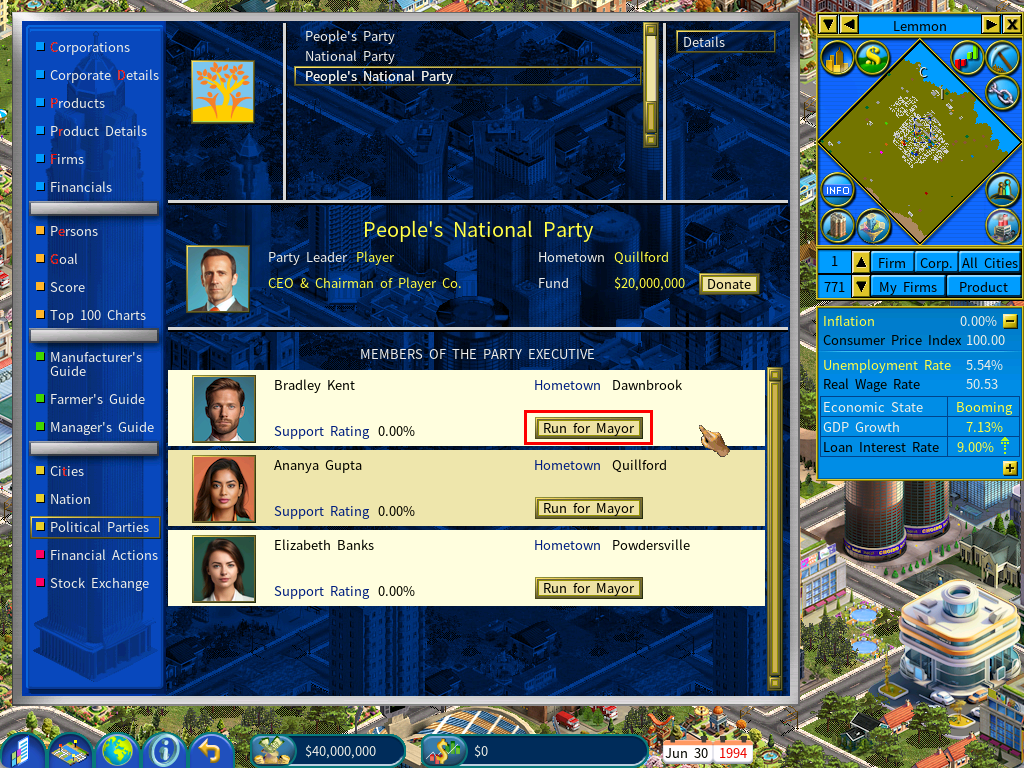
Once a person has become a mayor candidate, you will see the View Election Screen button as shown below. Click on it to access the Election screen.
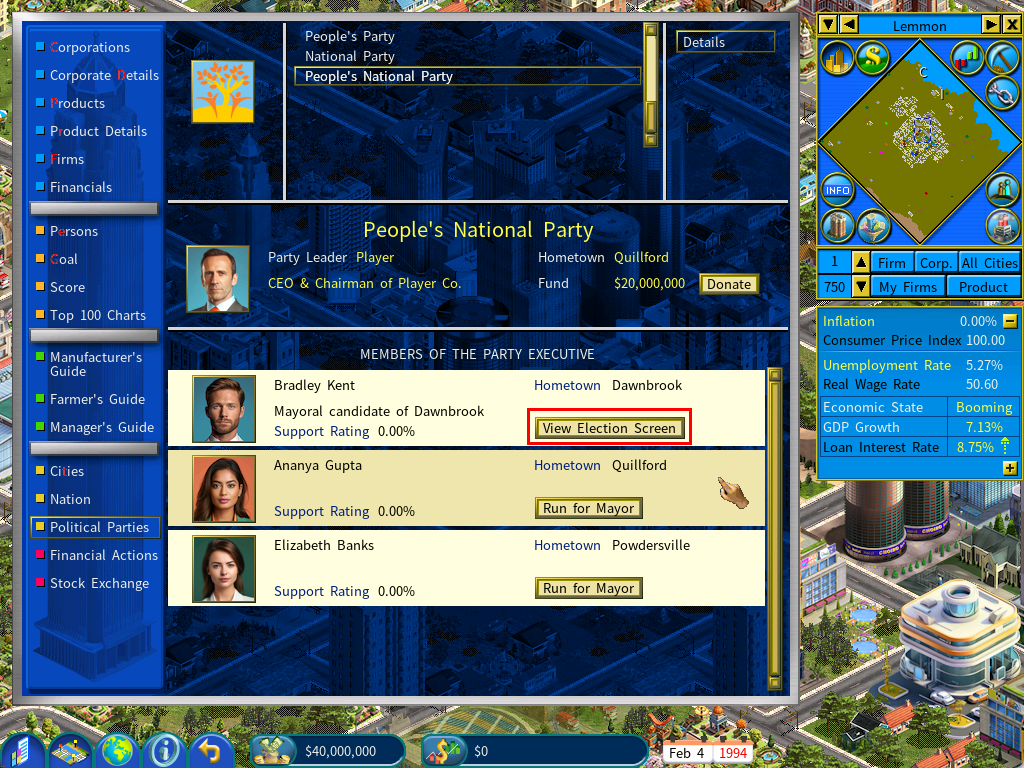
The Election screen shows the list of mayor candidates and their support ratings.

On this screen, you may set the monthly budget for election campaign for a mayor candidate who is a member of your political party.
A higher monthly budget for election campaign will help increase the support rating for the candidate.
(The Election screen can also be accessed directly from the Mayor page of the Cities report.)
