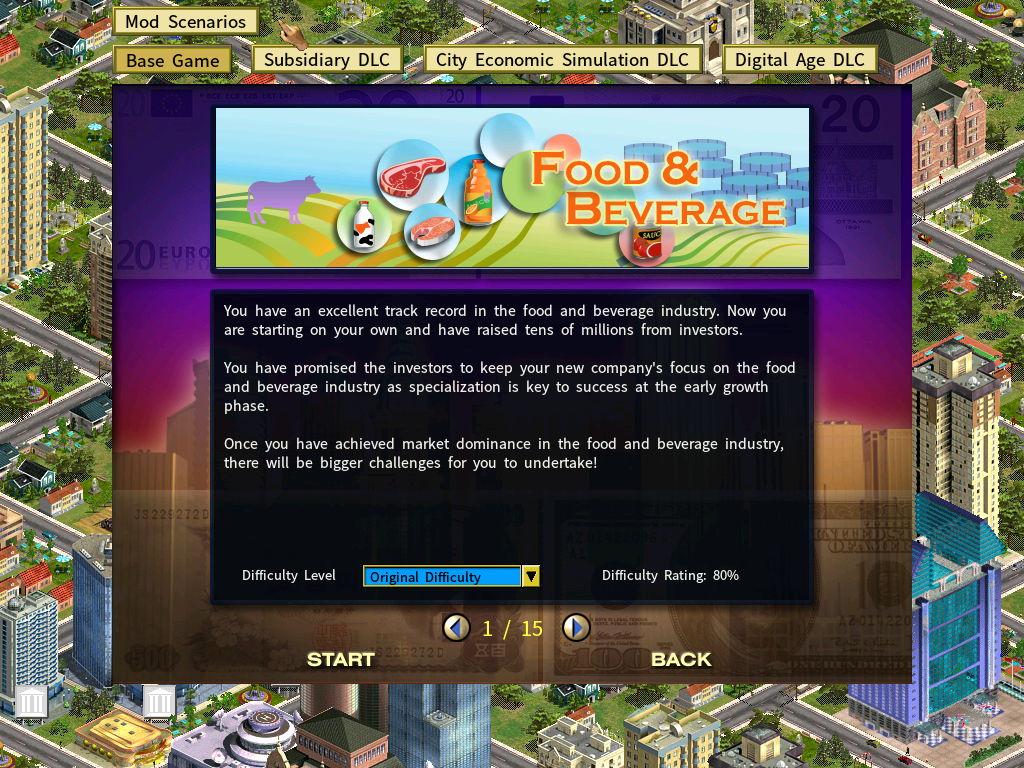MOD Scenarios
Modders may create custom scenarios for their mods.
To do so, create scenario script text files and scenario banner image files under folder <Your Capitalism Lab program folder>\MOD\<Mod name>\Scenario.
You can see examples of scenario script text files and scenario banner image files from the base game scenarios located at <Your Capitalism Lab program folder>\Scenario.
Note that you need to prepare two resolution versions for each scenario banner:
The large version should be in 593×159 and placed in the folder <Your Capitalism Lab program folder>\Scenario\Image
The small version should be in 390×100 and placed in the folder <Your Capitalism Lab program folder>\Scenario\Image_s
You can prepare the large version first and then make a copy and resize it to 390×100 for the small version.
When you have finished preparing the scenario files, you can activate the mod from the main menu, then you will be able to see the new [Mod Scenarios] button at the top-left of the scenario selection screen.