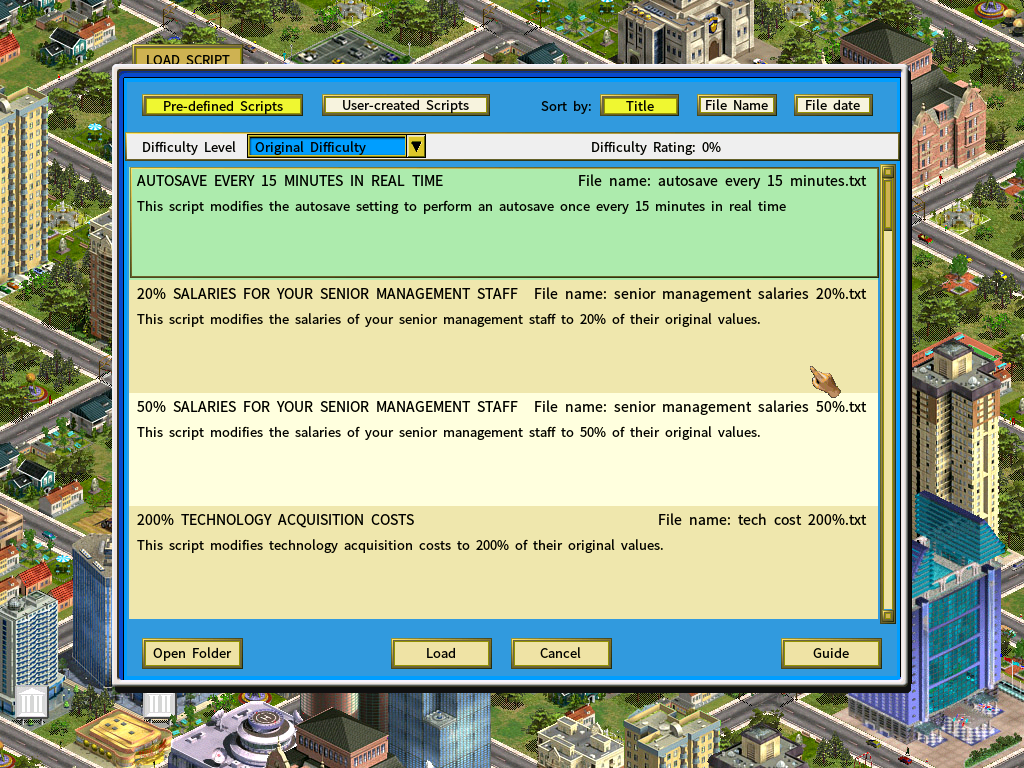User-defined Scripts
How to create a script file
You may use a text editor to create a script file following the syntax described below.
In your computer’s “My Documents” folder, you can find “My Games” folder. And under it, you will find the “Capitalism Lab\Script” subfolder. Simply save the script file you have created into this subfolder. When you run Capitalism Lab next time, it will recognize the script file.
Script File Format
A script file is a text file (.TXT file extension) which must start with the [HEADER] section.
[HEADER]
First of all, you should define the title and the description of your script, which will be displayed on the script selection menu.
Title=<1 to 35 characters>
Description=<1 to 200 characters>
Folder=<folder>
If Folder is defined, the game will load all image files and data files that are associated with this script from the specified folder.
MOD=<mod file name>, [Global / Local]
You may use this statement to have the game load a specific MOD file. To read the details about this, please click here.
If you have enabled the City Economic Simulation DLC and you want the script to enable Survival Mode, then you may add the following line:
Survival Mode=Yes
Reset All Settings=Yes
This allows you to reset all game settings prior to loading the script lines.
How to use a script file
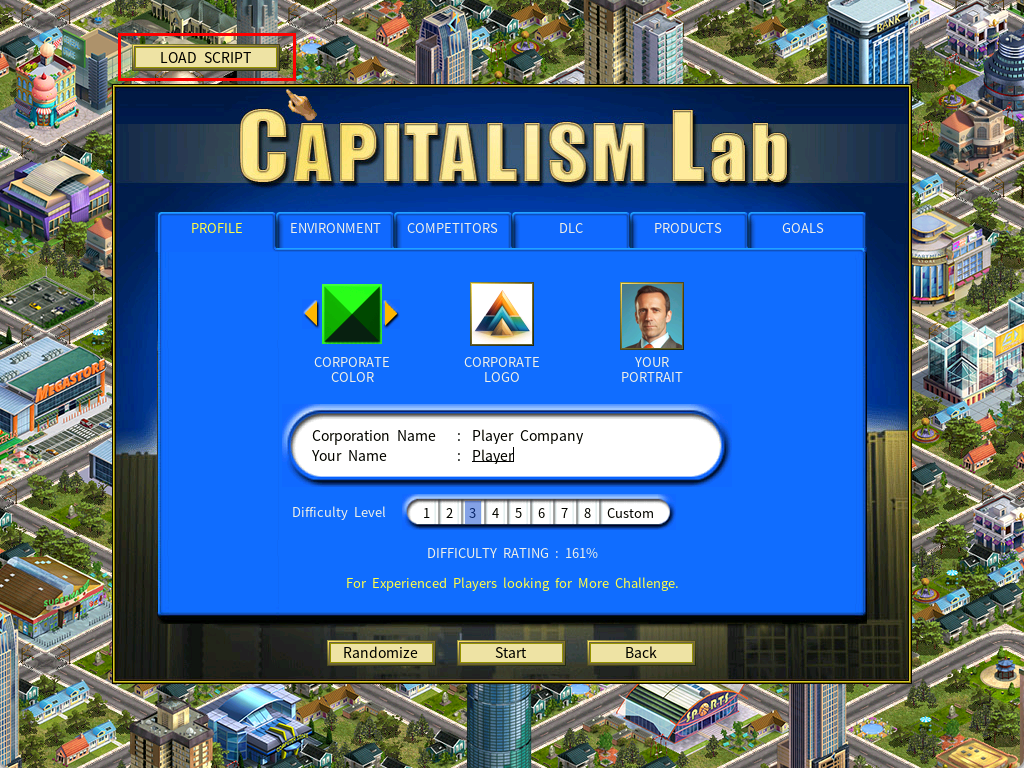
2) Select between [Pre-defined Scripts] and [User-created Scripts] by clicking on the corresponding button.
Pre-defined scripts are the scripts that come with Capitalism Lab releases.
User-created scripts are created by users, using the method described above.