Set the default “Internal Sale” status
When you set up a new product for sale in your factory or farm, the new product will be available to AI companies for purchase. If you don’t want AI companies to buy the product from you, you may enable the Internal Sale status of the product by clicking on the Internal Sale button as indicated below.

Sometime, the AI companies may start to buy your products before you even have a chance to enable the Internal Sale of the product.
In this case, the solution would be to enable Internal Sale by default. To do so, you can open the Option menu (hotkey: ‘O’) and set Default Internal Sale to Enabled, as shown below.
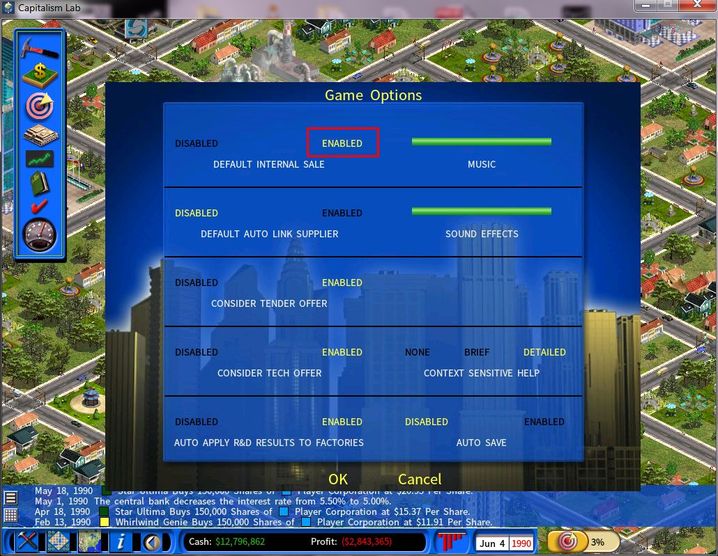
Q&A
Question: AI companies have been buying products from my factory. But things have changed recently and currently my factory’s output cannot meet the demand. So I want to stop the AI companies from continuing to buy my products but did not find a way to do so. Any solution?
Answer: The game’s rule allows a company to continue to buy from a supplier once a purchase link has been established. This is to protect the interest of the company making the purchases and prevent exploits of cutting off an existing supply abruptly.
This rule actually works both ways and the following example illustrates it. Imagine the case where you run a company purchasing raw materials from a product that is critical to the production of goods at your factory. If companies in general are allowed to terminate existing purchase links at will, you will find yourself in a position having to constantly fix purchase links. Needless to say, this can be annoying and that’s why the game rule was designed to keep this from happening in the first place.
If you do have a strong need to terminate a purchase link from an AI company, you may still do so, but not without a significant cost. You will have to eliminate your existing purchasing unit, destroying all the existing stock along the way, and have the Internal Sale set to On by default in the Game Option menu as described above, and then set up a new purchasing unit to replace the one you have just removed.
