Batch Switching Supplier
This new feature intends to reduce micromanagement by allowing you to order your firms to batch switching suppliers in the following way:
“All purchasing units in all of my retail/factories/warehouses/all (selectable) that are buying from source X must change to buying from source Y“
Example
Let’s say you want to redirect all of your retail stores currently buying Cold Pills from source X to Headache Pill from source Y.
Step 1
Go to a purchasing unit in any of your retail stores currently buying Cold Pills and click the [Link] button to open the Select Supplier window.

Step 2
Select Headache Pills and click the [Batch] button, for batch switching supplier.
Select Headache Pills and click the [Batch] button, for batch switching supplier.

Step 3
The game automatically opens the Firm Report. You can use the City and Firm Type filter controls at the top of the screen to modify the current firm list. Then click [Batch Switching Supplier] at the bottom of the screen to apply the change to all the firms in the current list.
The game automatically opens the Firm Report. You can use the City and Firm Type filter controls at the top of the screen to modify the current firm list. Then click [Batch Switching Supplier] at the bottom of the screen to apply the change to all the firms in the current list.
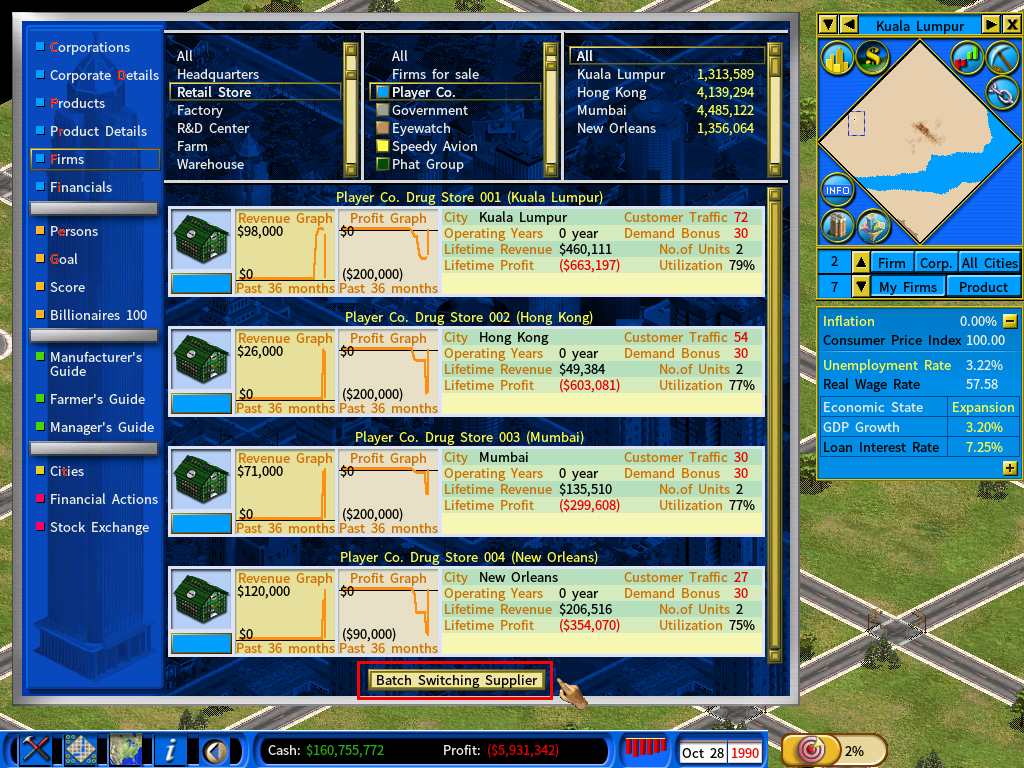
It will display a message confirming the number of purchasing units that have been linked to the new supplier.
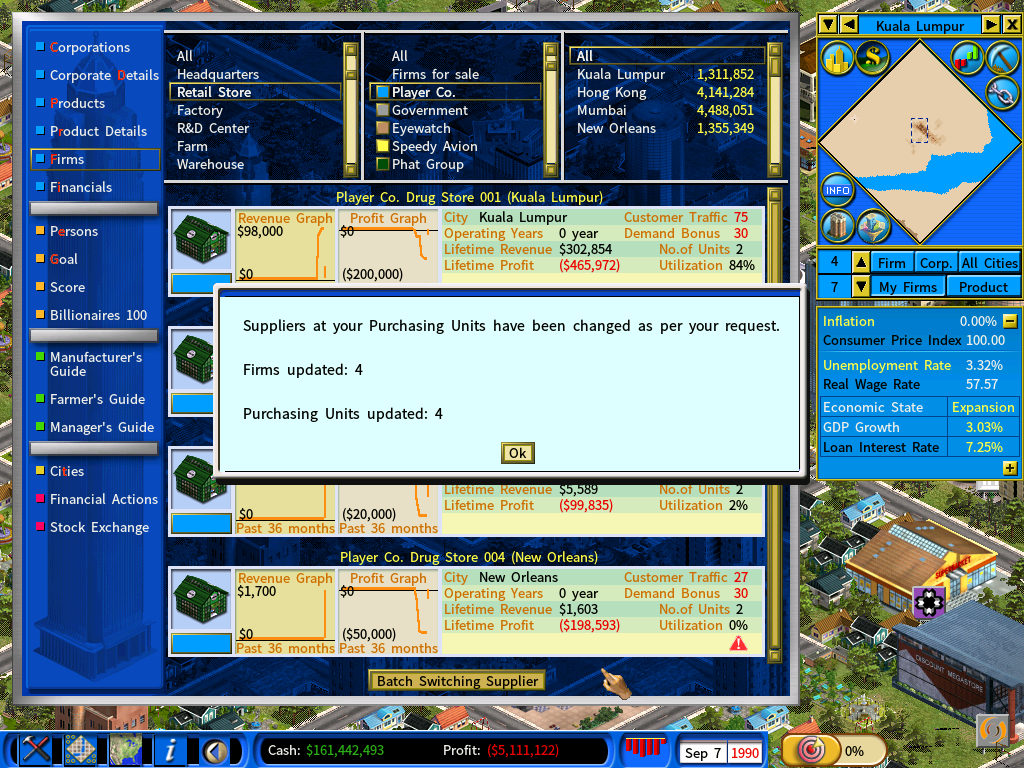
Step 4
View your retail stores and you will see that they are now buying Headache Pill from the new supplier.

Step 5
If you still have some old stock of Cold Pills at your Sale Unit that are selling at a really slow rate, and you want to put the Headache Pill on the retail shelf immediately, you may click [Clear Stock] on the Sale Unit to discard the remaining stock of Cold Pills.
If you still have some old stock of Cold Pills at your Sale Unit that are selling at a really slow rate, and you want to put the Headache Pill on the retail shelf immediately, you may click [Clear Stock] on the Sale Unit to discard the remaining stock of Cold Pills.

