Using the DirectDraw version of Capitalism Lab
If you encounter any display problems in Capitalism Lab, you may try running the DirectDraw version of the game. To do so, select “Use DirectDraw version” on the Capitalism Lab launcher.
Depending on your computer configuration, you may also get a higher frame rate running the DirectDraw version of Capitalism Lab.
(If your Capitalism Lab version is older than version 10.0.27, the “Use DirectDraw version” option is not available. In this case, please click here to download the version 10.0 installer.)
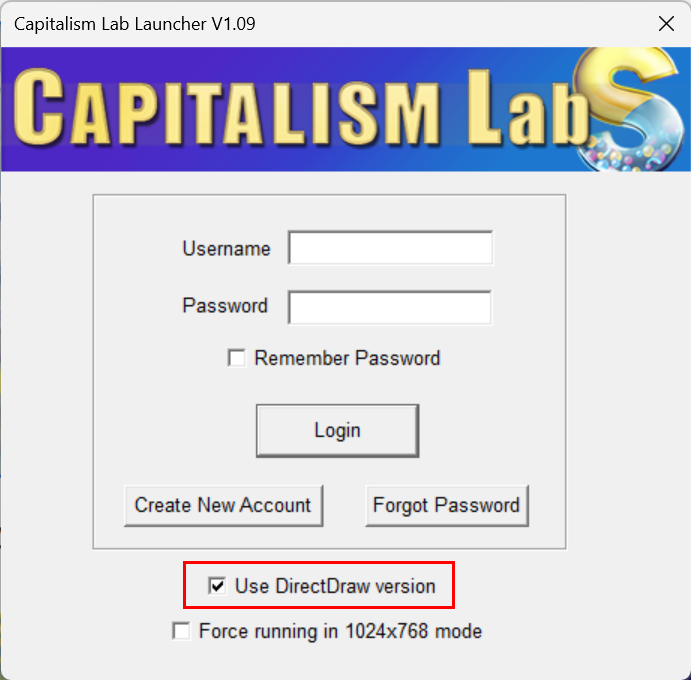
Then you will see the display of “DirectDraw version” in the top-right corner of the main menu.

