The Talent System
The Digital Age DLC introduces a revamped talent system for R&D centers and software companies.
In this system, lead researchers for R&D centers and lead programmers for software companies need to be individually recruited.
Gameplay Implications
With a limited supply of talented individuals in each city, companies will compete fiercely to recruit them. Those who act too slowly may find themselves at a disadvantage, missing out on the most skilled and brilliant researchers—crucial assets for the success of any tech company.
To hire a lead researcher, click the [Hire Now] button on an R&D unit, which will bring up the following interface:

Attributes of a Job Candidate:
- Skill: The current skill level of the candidate.
- Salary: More skilled candidates will demand higher salaries, as expected.
Once hired, the details of the lead researcher will appear in the R&D unit, as shown below.

Besides the lead researcher, each R&D unit also employs a number of researchers as team members, indicated by the staff icons in the bottom-left corner of the screenshot above. (The new talent system applies only to the lead researcher.)
The lead researcher’s skill is the most critical factor in determining the R&D unit’s overall research efficiency, as the performance of the research team members depends on the competency of the lead researcher.
In the example above, the line “Product Dev Skill: Computer” indicates that this lead researcher specializes in Computer and has a skill level of 80in this area.
Since the supply of talented individuals in each area of specialization is limited, it is crucial to act quickly and hire the people you need early in the game.
Employee Loyalty
Below the skill level display, the loyalty of the employee is shown.
An employee with higher loyalty is less likely to be lured away by competitors. When an employee’s loyalty level is 80 or higher, it indicates that they are content working for you and will not consider headhunting offers from other companies.
However, when an employee’s loyalty level drops below 20, it signifies that their discontent has reached a level where they may quit at any time.
You can increase an employee’s loyalty in the following ways:
- Give a salary raise.
- Set a higher training budget.
Additionally, keep in mind that as an employee’s skill improves, they will reasonably expect a higher salary. Failing to acknowledge their growth and provide a well-deserved salary raise will gradually weaken their loyalty.
Automated Loyalty Targeting
The automated loyalty targeting feature can increase salaries automatically to reach the desired loyalty level.

To activate this feature, click the [Auto] button next to the loyalty value display.
Once activated, you can set the Target Loyalty using the [+] and [-] icons.
Note that new functional units with talents will always use the most recent settings as the default.
Headhunting
If you cannot find suitable candidates for your company’s job openings, you may attempt to headhunt talents from other companies.
To do so, click the [Headhunt] button to bring up the Headhunt window.

To headhunt someone, you must offer a higher salary along with a sign-up bonus equal to one year’s salary. Additionally, the more loyal the individual is to their current employer, the higher the salary you will need to offer.

As you can see, headhunting comes with a significant cost, so it should only be considered if you believe the investment is truly worthwhile.
Transferring Talents from Your Subsidiary Companies
You can transfer a talent from a subsidiary company to your current firm.
To do this, click the [Headhunt Targets Include Subsidiaries] button. Once enabled, the list of headhunt targets will include employees from your subsidiary companies.
Next, select a talent from the list and click the [Transfer] button to move the talent from your subsidiary company to your current firm.

Viewing Available Talents in Different Cities
When planning to build a new R&D center or software company, you can first review the available talents in different cities through your Human Resources Department to determine where the best talents are located.
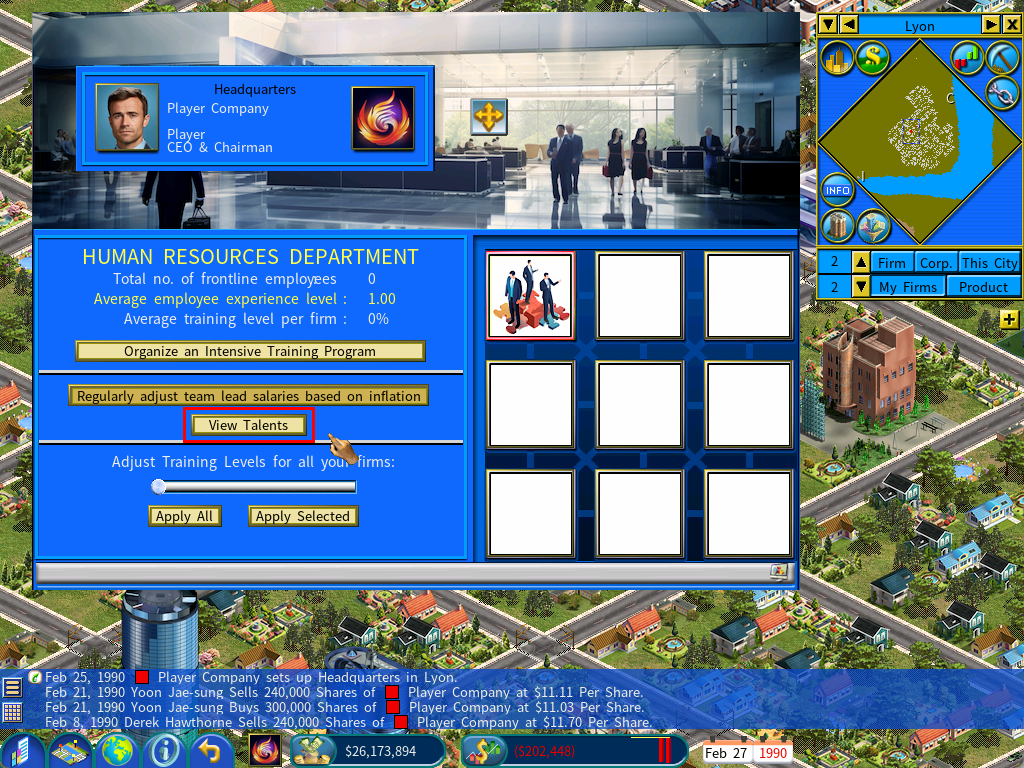

Raising Team Leads’ Salaries in Accordance with Inflation
When playing a game with inflation enabled, it is important to regularly offer salary increases to the team leads in your companies at a rate that matches inflation. Failure to do so will result in a decline in their loyalty, and they may eventually quit their jobs.
To save you from the tedious task of manually adjusting individual salaries, the game offers an option to automatically adjust team leads’ salaries based on inflation. This option is available in the Human Resources Department of your Headquarters and is enabled by default when you start a new game with inflation enabled.

