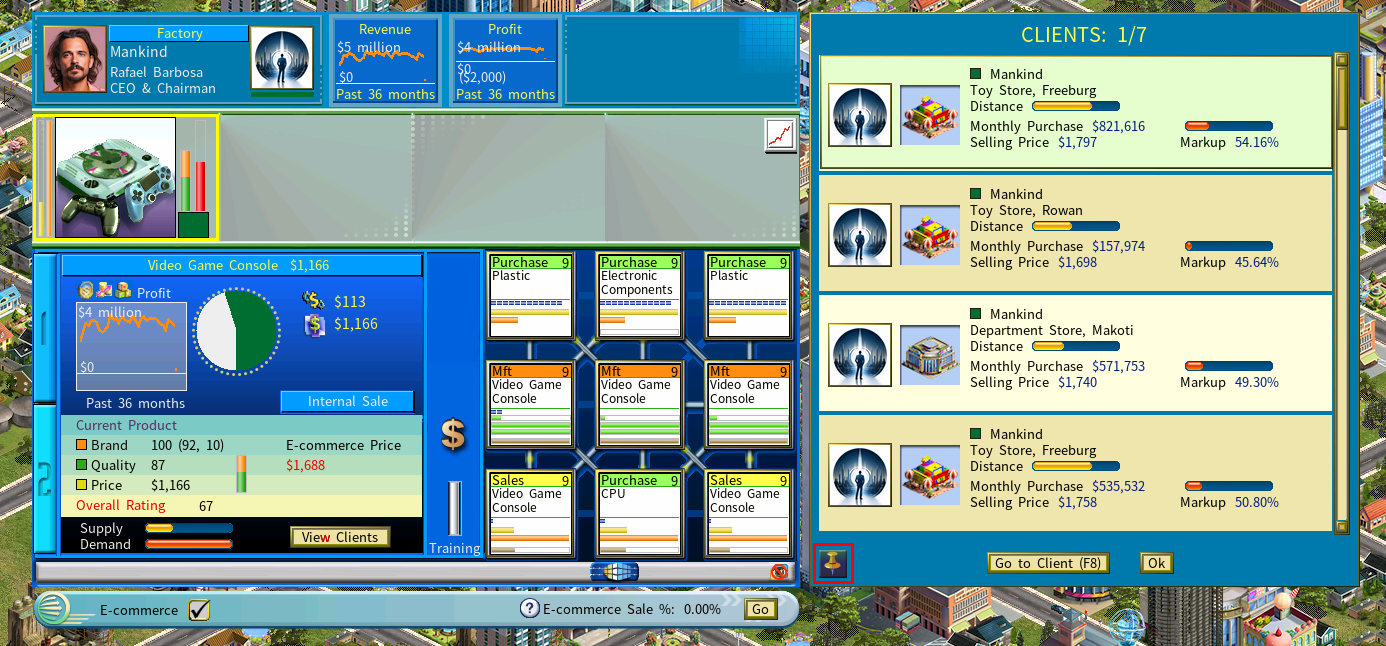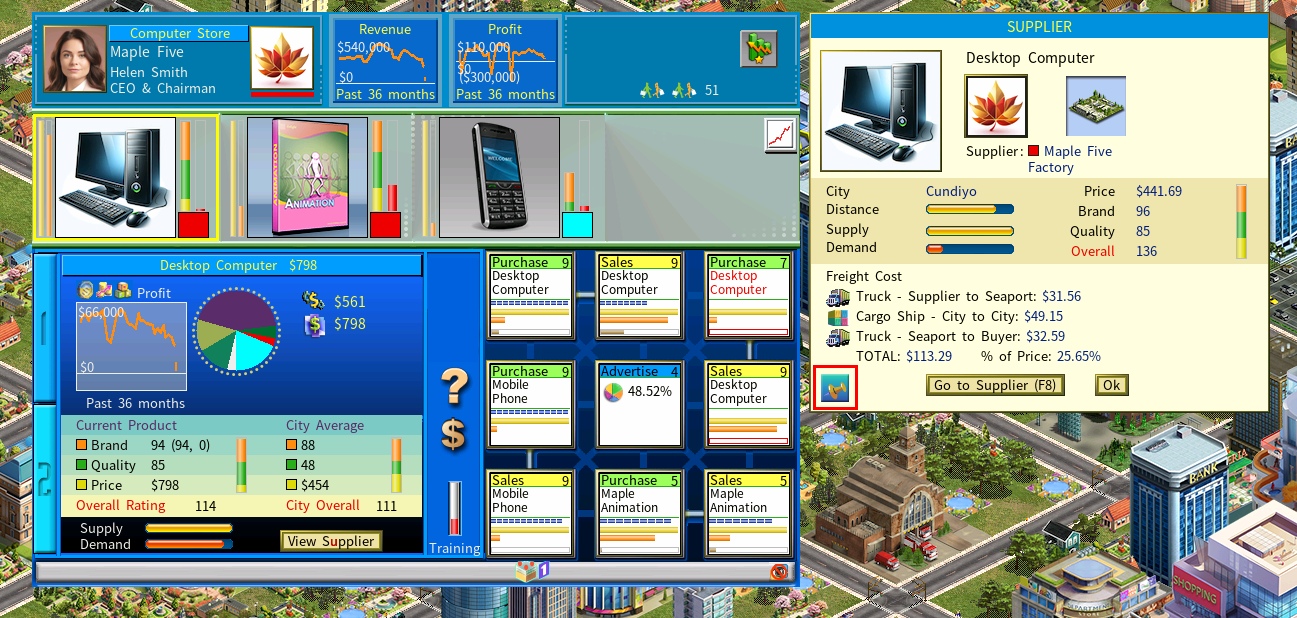Streamlined Supply Chain Insights: Pinned Windows and Freight Cost Breakdown
Capitalism Lab introduces powerful new features to enhance your supply chain management: pinned windows for clients and suppliers, and a detailed freight cost breakdown.
Please note: Pinned windows are available only when the game screen resolution is set to 1900 pixels wide or higher.
Stay Informed with Pinned Windows
No more toggling back and forth! You can now pin both the “View Clients” and “View Suppliers” windows for uninterrupted access to crucial information.
- Pinning a Window: Simply click the pin icon located in the bottom-left corner of the window.
- Persistent Views: Once pinned, the window will remain visible whenever you’re viewing a product that has associated clients or suppliers.
- Effortless Monitoring: This allows you to constantly monitor client demand or supplier pricing while making strategic decisions about your product.
Click the pin icon located in the bottom-left corner of the window to pin it.

The window is pinned in the above screenshot.
Transparency with Freight Cost
Gain a deeper understanding of your supply chain expenses with the new freight cost details displayed in the “View Supplier” window.
Freight Cost Breakdown: See exactly how freight costs are calculated, including a breakdown of individual components and their contribution to the total freight cost.
Freight % of Price: Freight cost as a percentage of the product price, allowing for easier cost analysis and comparison.
These enhancements provide you with the real-time insights and transparency needed to make informed decisions and maximize your company’s profitability.

Clients Window
The Pin functionality is also available on the Clients window. This allows you to view clients of your firms easily and quickly.