Capitalism Lab Script Generator
We are excited to announce the launch of the Capitalism Lab Script Generator – your new tool for creating custom game scripts with ease and flexibility!
Launch the Capitalism Lab Script Generator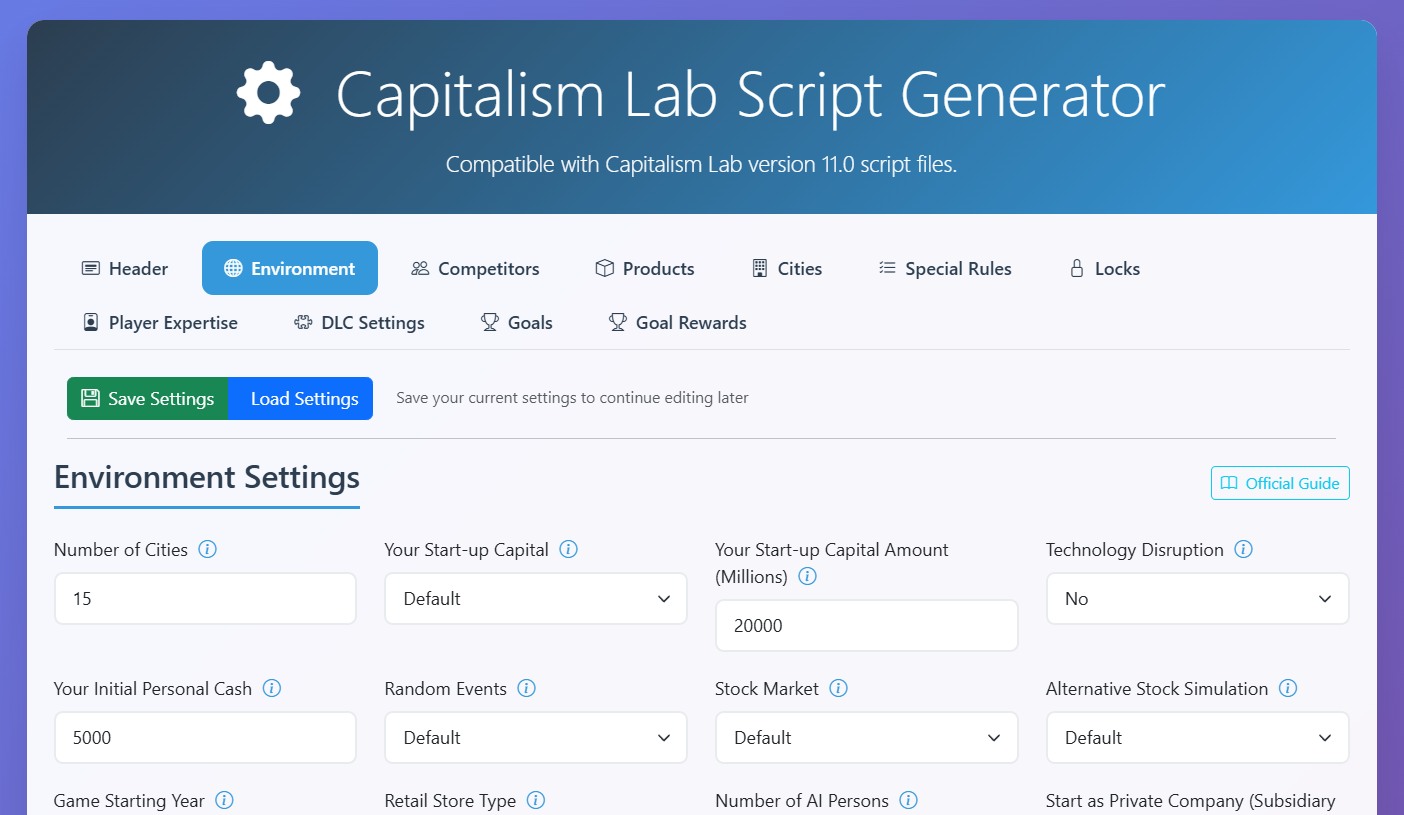
Gone are the days of manually writing and editing script files. With our web-based Script Generator, you can now design your own Capitalism Lab scenarios using an intuitive user interface. Choose from a wide range of advanced configuration options, including:
🌍 Environment Settings: Unlock advanced options beyond the standard in-game UI, including the ability to expand the game to feature up to 15 cities using a script, and customize both your start-up capital and personal cash amounts.
🏢 Competitor Controls: Adjust AI behavior, expertise levels, company focus, and private company features.
⚓ Product and Seaport Management: Manage import quality, product categories, and seaport goods.
🏙️ Custom Cities: Define city locations, populations, and economic parameters.
🏭 Special Rules: Increase the capacity of factories, warehouses, and natural resource firms. Modify technology acquisition costs and training effects.
🔒 Locks: Lock specific firms and products in your custom scenarios, which can be unlocked by achieving designated goals.
👨💼 Player Expertise: Assign detailed skill levels to your character.
🎮 DLC Settings: Customize the settings of various DLCs.
🎯 Game Goals and Rewards: Define goals and establish victory conditions with rewards.
You can also save your script settings as a JSON file directly from the webpage using the [Save Settings] button, and load it later using the [Load Settings] button to continue editing your work at any time.
Once you’ve crafted your perfect scenario, simply copy or download the generated script file and add it to your Capitalism Lab game and click the [User-created Scripts] button.
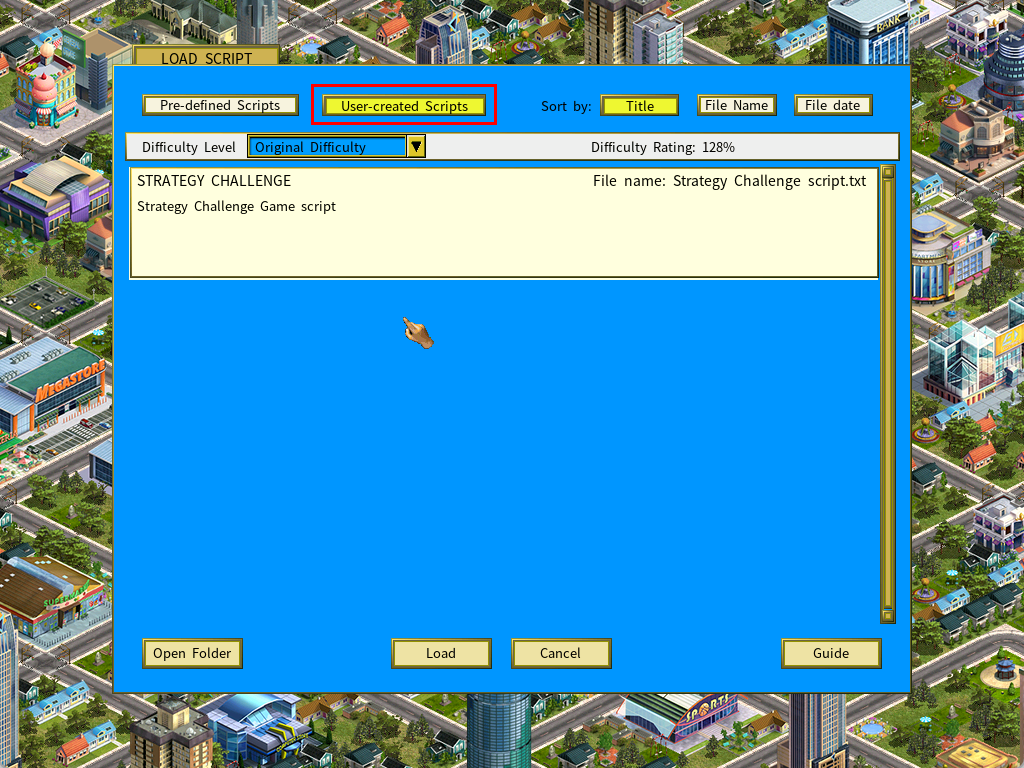
How to Save the Generated Script File to your Capitalism Lab Script Folder
In your computer’s “My Documents” folder, you can find “My Games” folder. And under it, you will find the “Capitalism Lab\Script” subfolder. Simply save the generated script file into this subfolder. When you run Capitalism Lab next time, it will recognize the script file.
Alternatively, you can quickly access the Script folder from within the game by clicking the [Open Folder] button in the Load Script window.
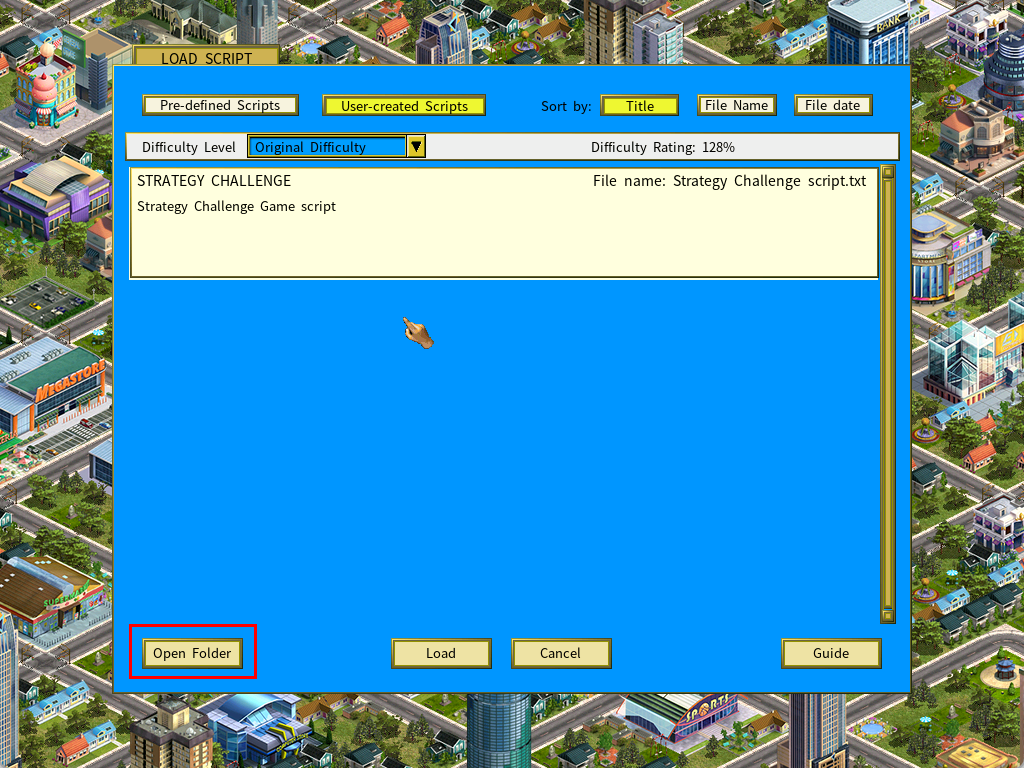
Why Use the Script Generator? Advantages Over Normal Game Settings
While the in-game New Game Settings menu provides a solid foundation for starting a game, it has limitations. The Script Generator breaks these barriers, offering features that enhance realism, challenge, and personalization. Here’s why it’s superior:
1. Access to “Special Rules” Not Available in Normal Settings
One of the standout benefits is the ability to incorporate “Special Rules” that aren’t possible through the standard menu. This section of the generator lets you tweak game mechanics in profound ways:
- Game Speed & AI Settings: Set a constant game speed, give AI competitors years of advanced start, limit AI firm creation, or control stock purchases during AI initialization.
- Economic Modifiers for Salaries and Costs: Adjust salaries for key executives (CEO, COO, CTO, CMO), modify tech costs, training effects, and retail costs.
- Economic Modifiers for Capacities: Adjust the capacities of factories, warehouses, and natural resources to enable them to process and produce goods based on the modified capacity values.
- Brand & Natural Resources: Fix a brand strategy (e.g., Corporate, Range, or Unique), set corporate brand awareness and loyalty levels, enable unlimited or fewer natural resources, or disable price premiums for them.
- Auto Save Settings: Customize auto-save intervals in days or real minutes, and enable multiple auto-saves over years.
These options allow for scenarios like hyper-realistic economies with volatile boom-bust cycles or resource-scarce worlds that force strategic innovation—settings that simply aren’t adjustable in the base game.
2. Fine-Tuned Player Expertise Customization
Another key advantage is the dedicated “Player Expertise” page, where you can precisely set your character’s skills. In the normal game, expertise levels are somewhat randomized or limited, but here you can dial them in from 0-100 across categories like:
- General Expertise in Retailing, Farming, Manufacturing, Research & Development, Raw Material Production, Marketing, and Training.
- Product Class Expertise: Add specific expertise for various product classes (e.g., Apparel, Automobiles, Electronics).
- Digital Age DLC Expertise: Customize skills in Software and Internet sectors.
This means you can start as a retail genius with maxed-out marketing skills or a tech novice relying on raw ambition. It’s perfect for role-playing or testing specific strategies without relying on in-game progression.
3. Precise Control Over Starting Capital and Cash
The generator lets you customize elements that are fixed or coarsely adjustable in the normal menu:
- Your Start-up Capital: Choose from presets (Very Low to Very High) or specify an exact amount in millions—something impossible in the base settings.
- Your Initial Personal Cash: Set a specific amount to kick off your personal finances, giving you the freedom to simulate bootstrapped startups or well-funded ventures.
4. Beyond the Basics: Extreme Customizations
The tool shines in enabling setups that defy standard limits:
- More Cities: Expand the game to feature up to 15 cities.
- Custom Cities: One of the most exciting features is the ability to add custom cities directly via the Script Generator. You can define their exact locations, populations, and economic parameters.
- Products and Seaports: Randomly disable product classes, set import qualities, or specify exact seaport products (e.g., Jeans, Mobile Phones, Steel).
- DLC-Specific Tweaks: Fine-tune settings for expansions like City Economic Simulation, Digital Age, Banking and Finance, Service Industry, and Experimental DLCs. Disable features, adjust AI behaviors, or modify economic indices for a bespoke experience.
5. Complex Goal Settings
Take your game’s objectives to the next level with intricate goal configurations. Define a main goal, then add multiple subgoals—each of which can include multiple objectives for layered challenges. For instance, a subgoal might require achieving market dominance in two product classes while maintaining a certain profit margin. You can also define rewards for achieving a goal (such as knowledge points, monetary bonuses, or expertise boosts) and penalties for failing one.
Learn More about the Capitalism Lab Scripting SystemVideo Guide for Using the Script Generator
Youtuber LightProton’s video walks you through how to use the Script Generator, showing everything step-by-step with a detailed example scenario — building an automobile manufacturer in a tough, competitive market. 🏭🚙
