Export Company
Take your business to new heights and tap into international markets with the latest feature in Capitalism Lab – the Export Company.

When local demand is low, ship your excess products as well as raw materials and semi-products overseas to generate additional sales revenue.
The Export Company provides a valuable outlet for products that would otherwise go unsold, keeping your firms producing and profits flowing even when the home market is saturated.
The Export Company also offers a strategic growth opportunity to scale your operations in Survival mode.
To maintain gameplay balance, each corporation can only build two export companies. If one corporation merges with another and both have export companies, the export firms will be retained, allowing the corporation to operate more than two export companies.
Export Deals
Taking your business global requires setting up export deals. You have two options to do so:
Method 1: Find Export Clients and Use Export Deal Points
Set the budget for Export Client Search and your export company will find export clients with demands for different types of products.

In the above screenshot, the export company has found 5 export clients.
Then click the button [Use Export Deal Point] to select an export client and set up an export deal with it.
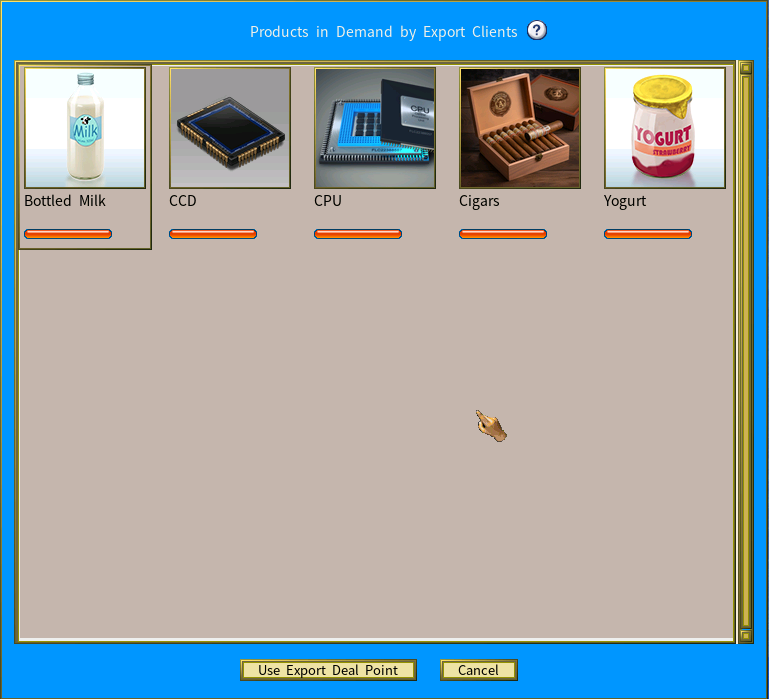
To establish an export deal, you need one Export Deal Point. You receive one Deal Point annually, plus an additional Point for every 5 new export clients your export company locates. The more clients you connect with, the more deals you can set up.

This screenshot shows that the player has set up two Export Deals.
Method 2: Use Knowledge Points
The second way to establish export deals is by spending Knowledge Points. You earn these Points by achieving certain goals, and can use 3 Points to create a deal for your desired product. This lets you bypass finding clients and directly set up an export agreement. However, Knowledge Points are limited, so use them strategically.
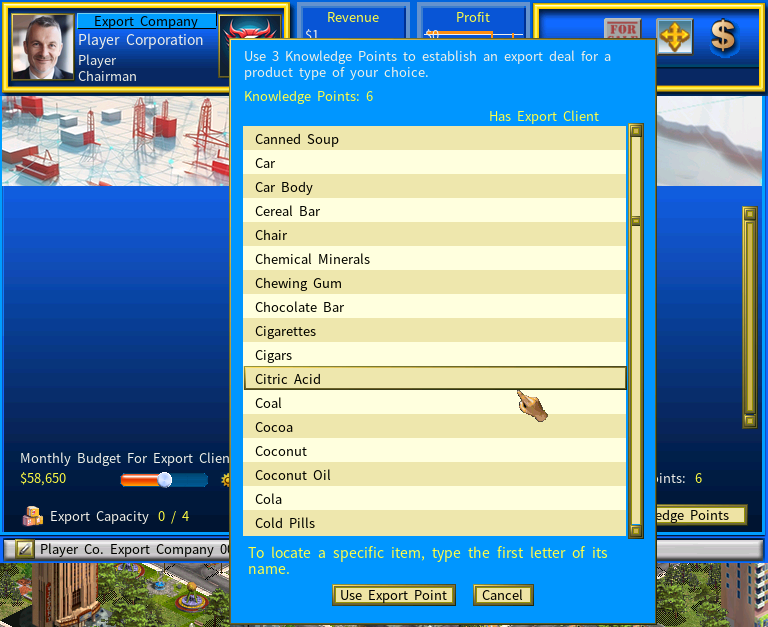
Note: If you have disabled the Knowledge Points system in the new game settings menu, the Use Knowledge Points button will be hidden.
Exporting Your Products
Once export deals are in place, connect them to your production facilities like factories, farms, or natural resource firms. Your export company can then start shipping products overseas per the agreements. This generates additional sales beyond your domestic capacity, turning excess inventory and materials into profit.

Click the icon highlighted in red in the above screenshot and select a firm from your corporation to link the export deal to it.
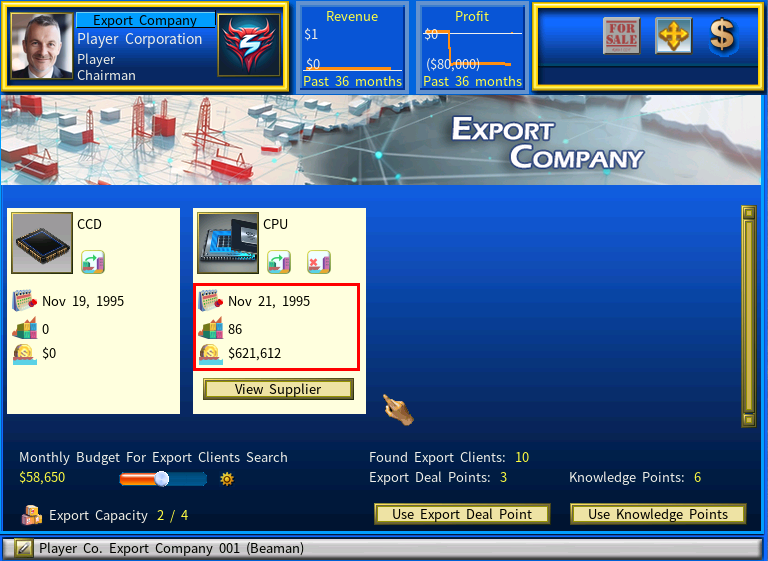
Once the link has been established, your export company will purchase products from your supplier firm and sell the products to the overseas client to generate sales.
You can see the following information of the export deals in the area highlighted in red in the above screenshot.
Expiration Date of this Export Deal
The deal ends on this date and is deleted automatically.
Daily Export Demand
The quantity the export client is willing to purchase daily, which is based on the product’s overall rating.
Amount of Monthly Export Sales
Your export sales revenue from this client over the past 30 days.
Understanding Export Sales Revenue
Under the arrangement of your export company, goods are shipped directly from your factories to the overseas clients. Therefore, you will only receive export sales revenue in your factories, while your export company will solely incur operating expenses without generating any income. However, as a group, your corporation’s overall profitability will increase.
