Import Company
The Import Company is a powerful new addition to Capitalism Lab, allowing you to import a wide range of products, including consumer goods, semi products and natural resources. By leveraging an Import Company, you gain greater flexibility in managing your supply chains, especially during the early stages of the game.
Import Company Options
The setup screen allows you to customize how import companies work with a range of options.
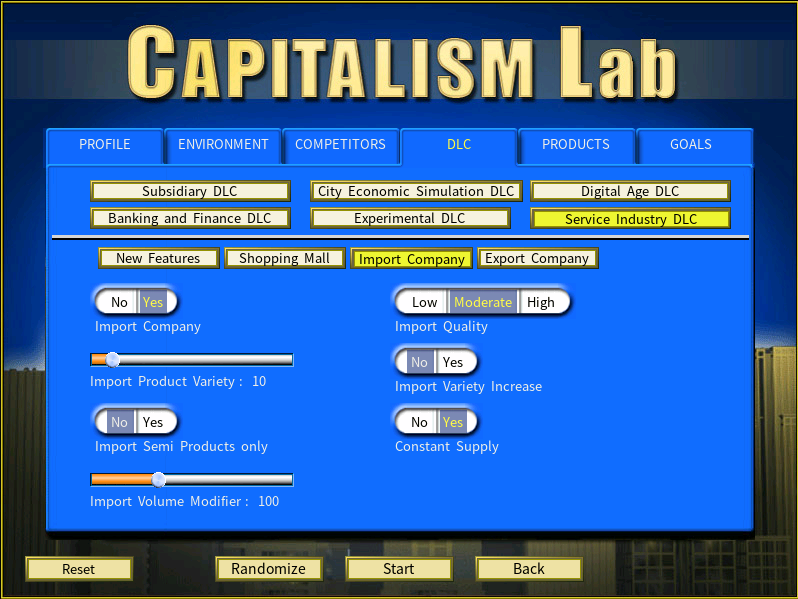
Import Quality
This determines the quality of products imported via import companies.
Import Product Variety
This determines the variety of products available via imports in the beginning of the game (as a percentage of the total number of product types).
Import Variety Increase
If this is enabled, the variety of products available via imports will increase over time.
Import Semi Products Only
If activated, this option restricts imports to semi products only. Consumer products and raw natural resources cannot be imported.
Constant Supply
This determines whether product supplies via imports are constantly available.
Import Volume Modifier
Use this slider to modify the volume of all import transactions. 100 is the standard value.
For setting these options using a script, please see the script web page.
Operating Your Import Company
First, set up an Import Company from the Building menu.

In the Import Company’s interface, click the [Add Import] button.

You will see a list of items available for import which may include consumer products, semi products and natural resources. Select your desired item and click the [Import] button to import it.

Items already available locally are indicated with an icon below their names for your reference.
You can filter the list to show only products unavailable locally by clicking the button [Only Show Items Unavailable Locally], streamlining the selection process.
Your imported goods will appear on the interface, ready for distribution. Now you can direct your retail stores, factories, or warehouses to purchase these products from your Import Company.

Using Knowledge Points to Unlock Imports
If you can’t find the specific item you need in the import list, you can use your Knowledge Points to unlock it. Simply click the [Use Knowledge Points] button and select the desired item. This feature adds another layer of strategic decision-making to your import operations.
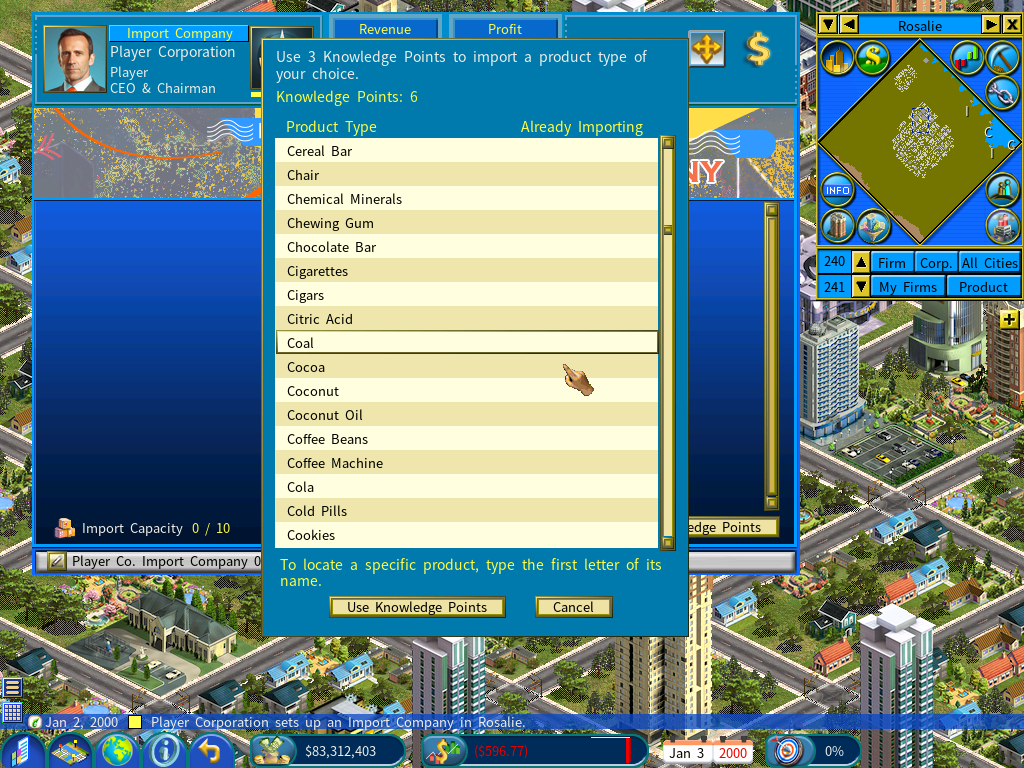
Maintaining Balance: Import Company Limitations
To ensure a fair and challenging gameplay experience, Import Companies come with certain limitations:
One per Corporation: Each corporation is limited to a single Import Company.
Import Capacity: Each Import Company can simultaneously import a maximum of 10 different product types.
Strategy Guide
