Import Company
You can now build an Import Company and select the types of products to import. If the seaports do not carry the types of goods or semi products you need, chances are that you could import them through your own Import Company. It would greatly increase the flexibility you have in setting up your supply chains, especially at the early stage of the game.
Import Company Options
The setup screen allows you to customize how import companies work with a range of options.
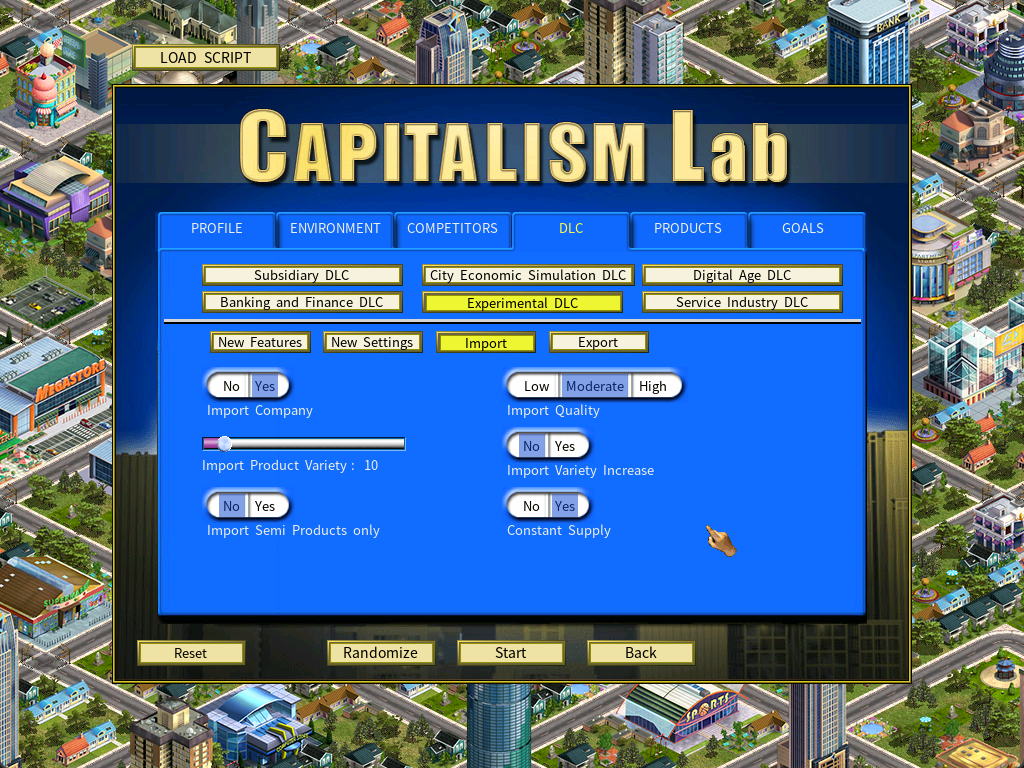
Import Quality
This determines the quality of products imported via import companies.
Import Product Variety
This determines the variety of products available via imports in the beginning of the game (as a percentage of the total number of product types).
Import Variety Increase
If this is enabled, the variety of products available via imports will increase over time.
Import Semi Products Only
If this is enabled, only Semi Products are available via imports. (Consumer products are not available via imports.)
Constant Supply
This determines whether product supplies via imports are constantly available.
For setting these options using a script, please see the script web page.
How to Operate an Import Company
First, set up an Import Company from the Building menu.

On the Import Company’s interface, click the [Add Import] button.

It will open the Manufacturer’s Guide, showing products and semi products that can be imported with a “cargo ship” icon.
Choose the product you want and click the [ADD IMPORT] button to have your Import Company start importing it.
![]()
Now you can order your retail stores, factories or warehouses to purchase the products from your Import Company.
Limitations
To maintain the overall gameplay balance, import companies have the following limitations.
- Each corporation can only build one import company.
- Each import company can only import a maximum of 10 types of products at the same time.
Strategy Guide
