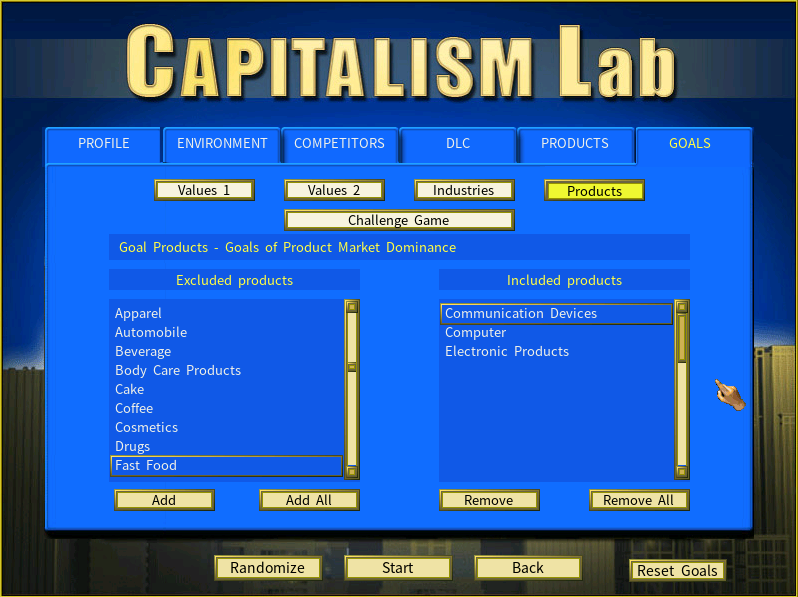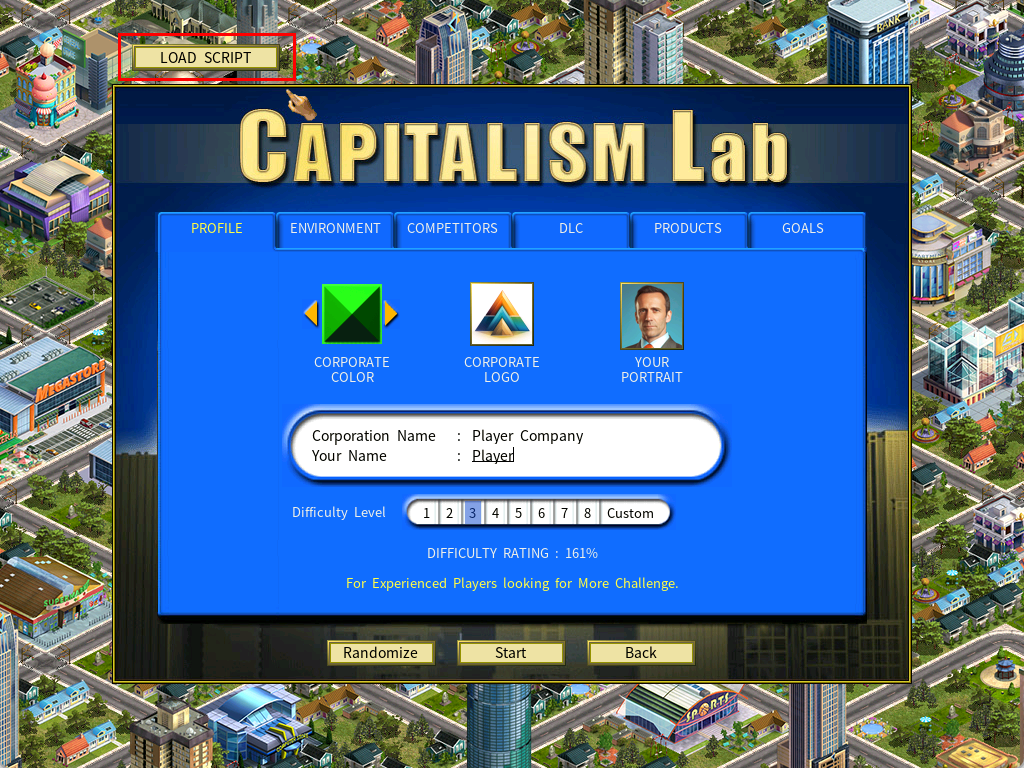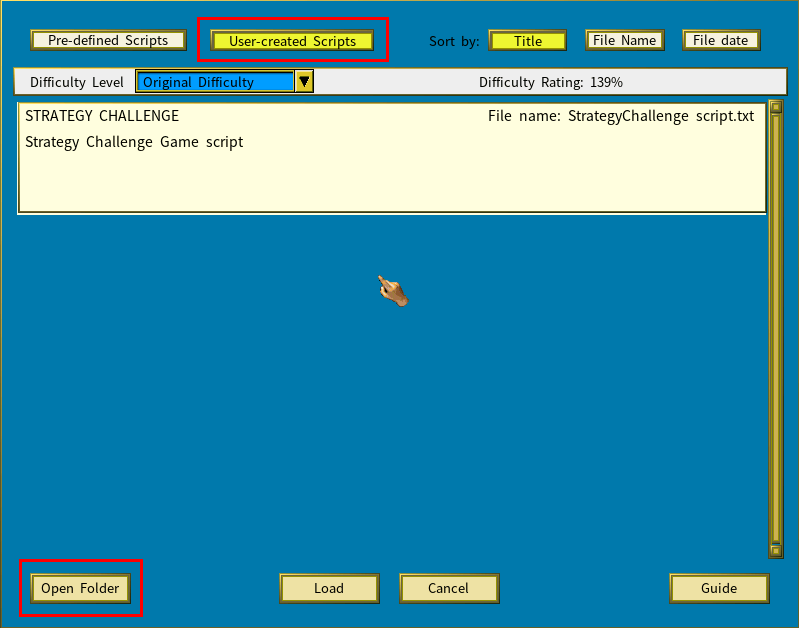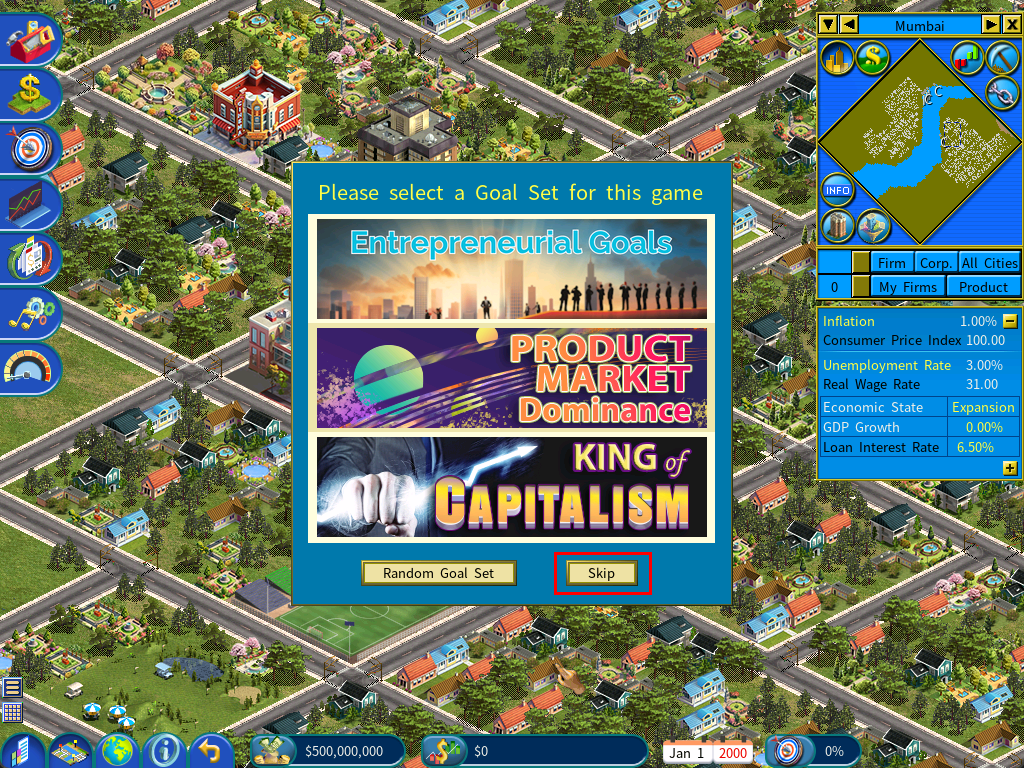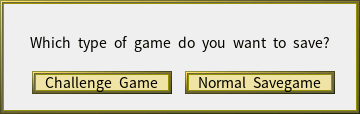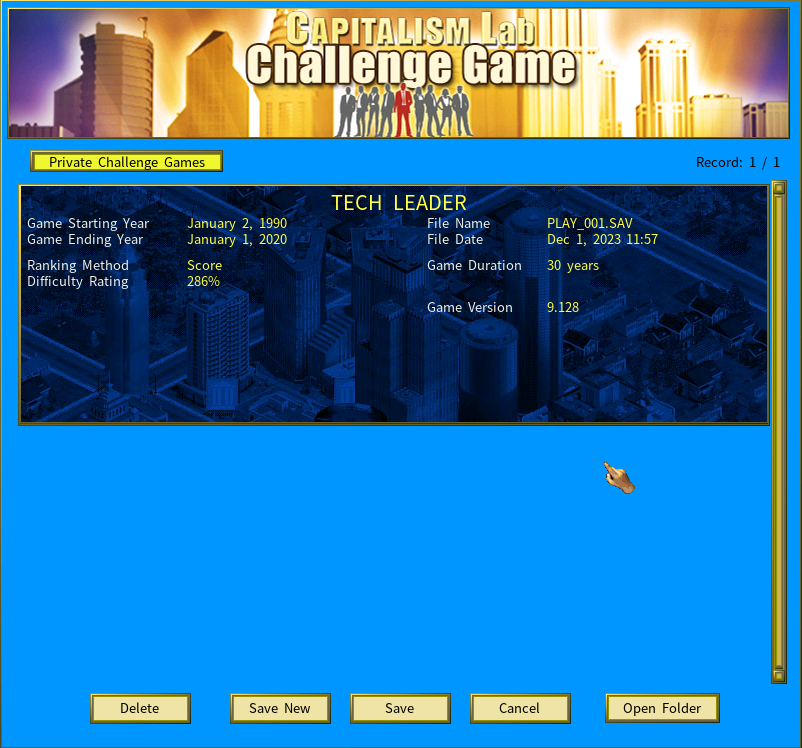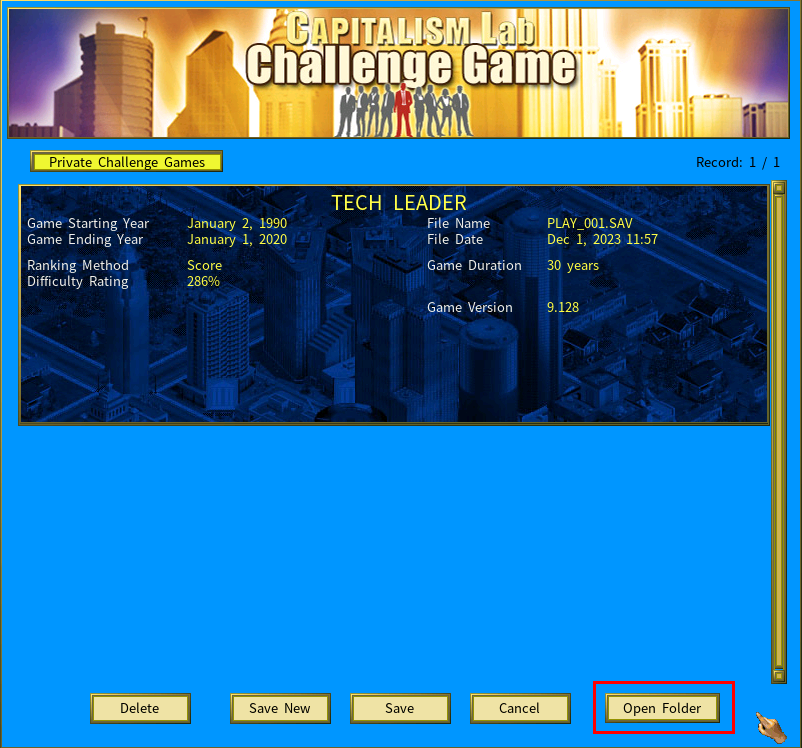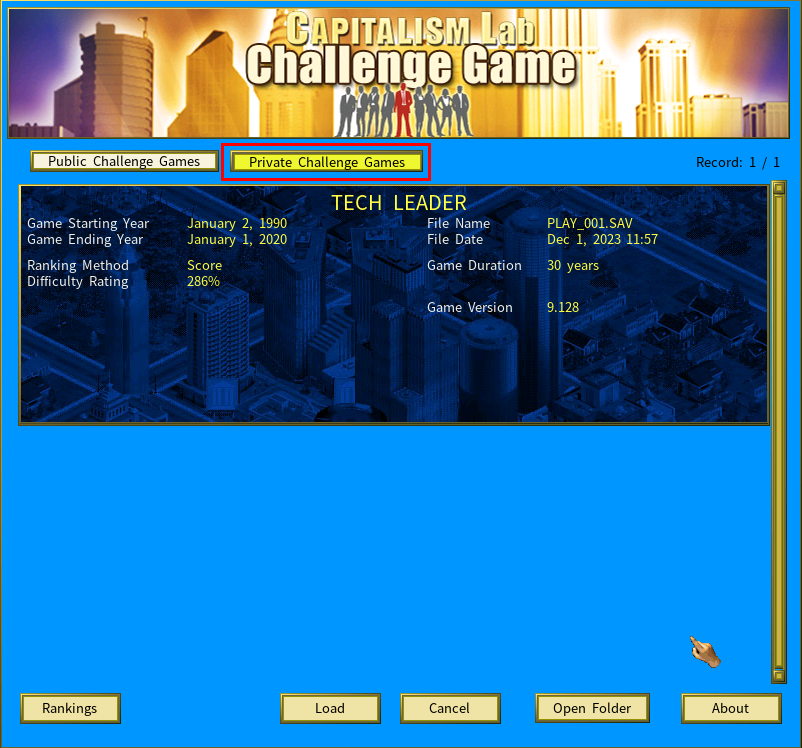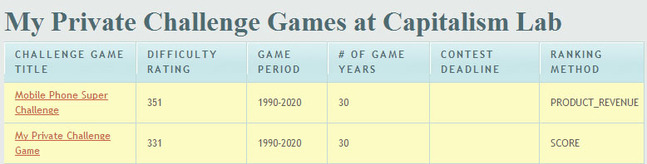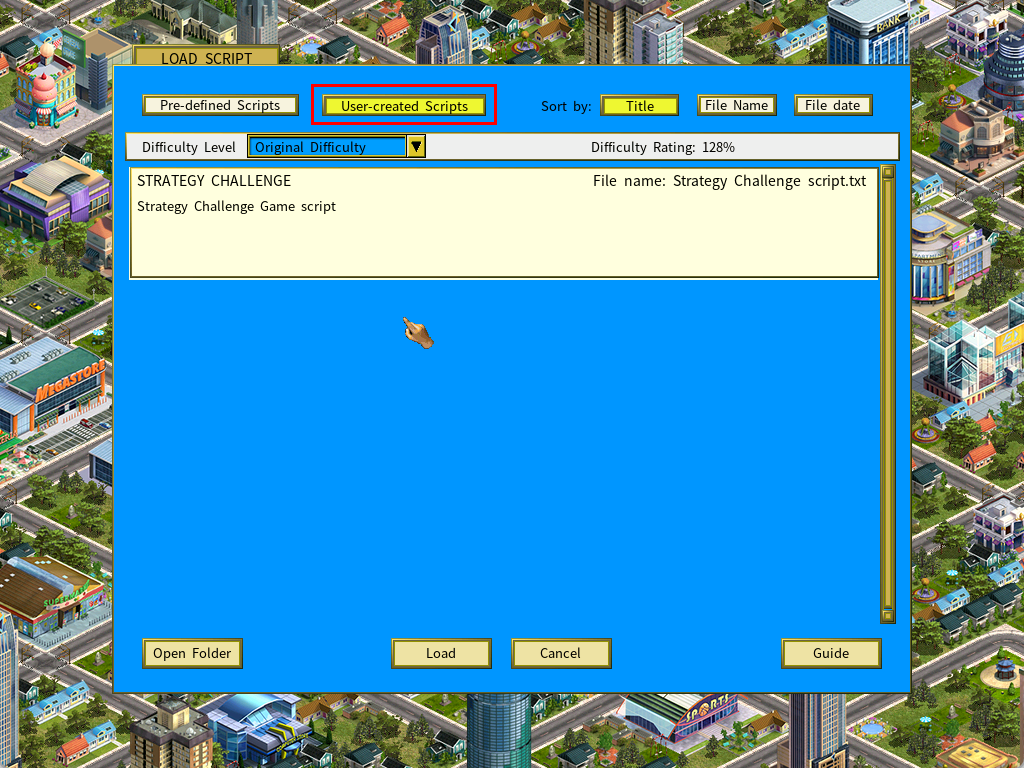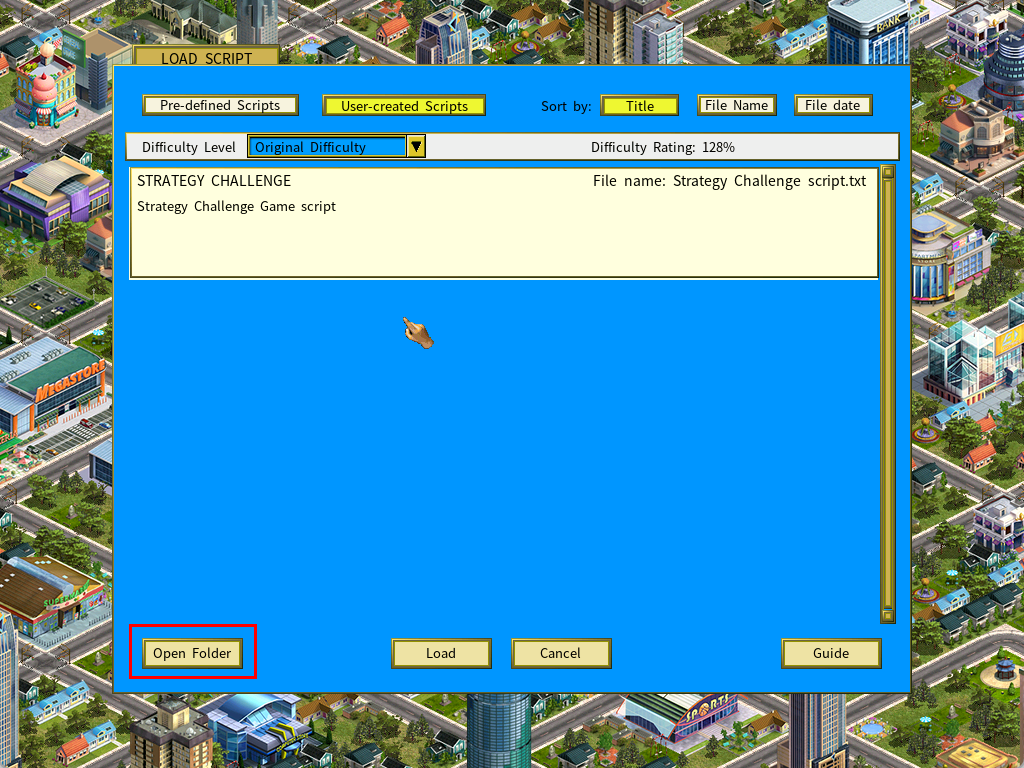You’re now ready to save the current game as a challenge game. To access the save game menu, press the ESC key and then select [Save Game], or just press the shortcut key ALT-S. Next, select [Challenge Game], as shown below.

On the Challenge Game screen, click the [Save New] button to save it and you will have completed the challenge game creation process!
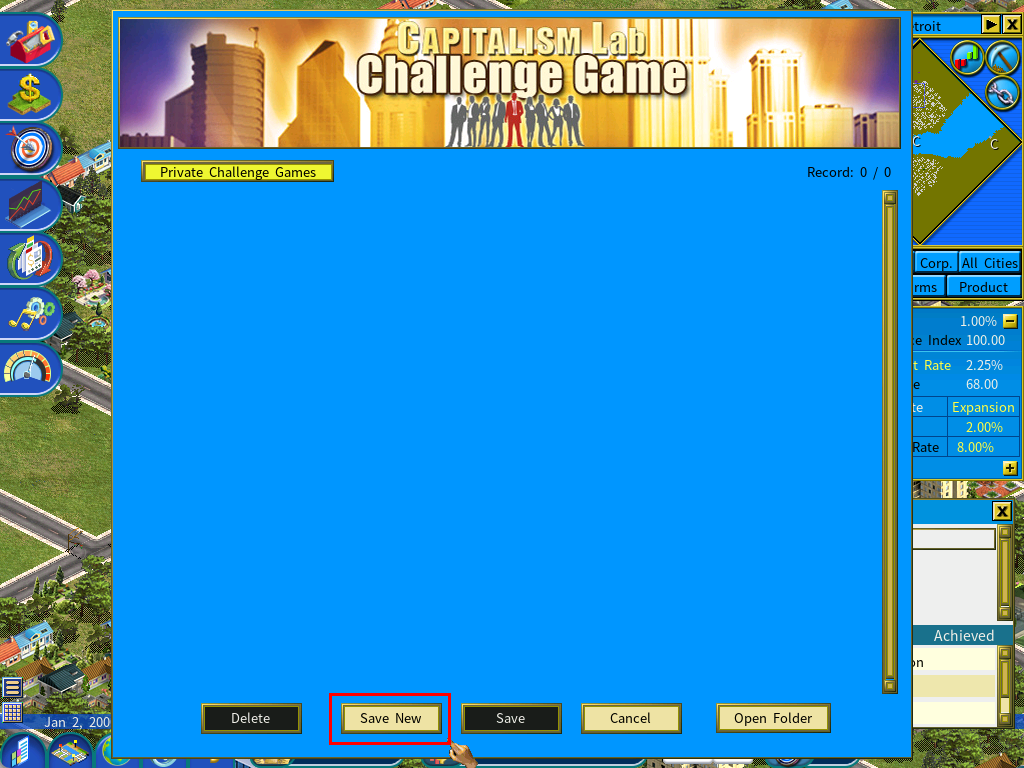
If you would like to change the challenge game script file, please see the instructions at the Scripts webpage.
If you are a teacher planning to use it in your classroom and need help modifying the script file, please email us at info@enlight.com and we will assist you.
Now that you’ve created your challenge game, the next step is to distribute it to the participants. To do so, please refer to the instructions provided in the section above titled “Sending a Challenge Game File to Participants” and follow the procedure outlined there.