DLC New Game Settings
On the “Environment” page of the new game setting menu, you will find the following new game settings for the Subsidiary DLC:
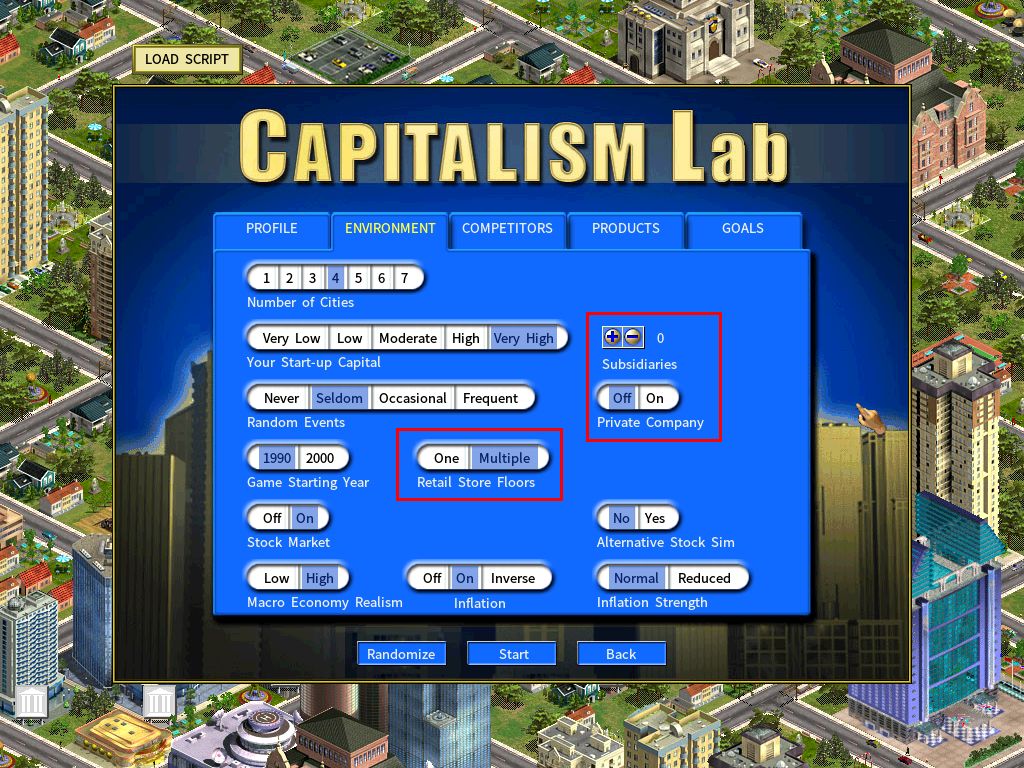
Subsidiaries
The number of subsidiaries that your company owns at the beginning of the game.
The number of subsidiaries that your company owns at the beginning of the game.
Private Company
If this option is enabled, your company will start as a private company.
If this option is enabled, your company will start as a private company.
Retail Store Floors
This DLC supports a new multiple floors system for retail stores. It allows you to increase the number of products a retail store sells by adding new floors to it, thus expanding its retail capacity. Set this option to “Multiple” to enable it.
This DLC supports a new multiple floors system for retail stores. It allows you to increase the number of products a retail store sells by adding new floors to it, thus expanding its retail capacity. Set this option to “Multiple” to enable it.
On the “Competitors” page of the new game setting menu:
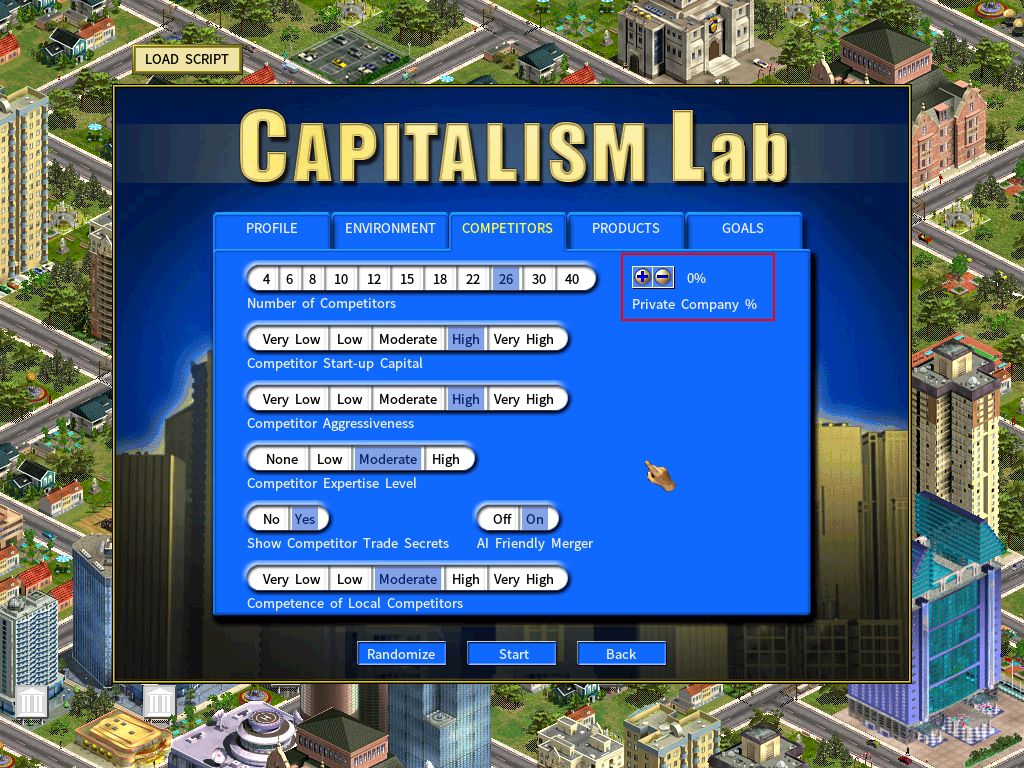
Private Companies %This allows you to set the percentage of competitors that are private companies.
AI companies are randomly set up as private companies based on this preference.
AI companies are randomly set up as private companies based on this preference.
On the “Products” page of the new game setting menu:
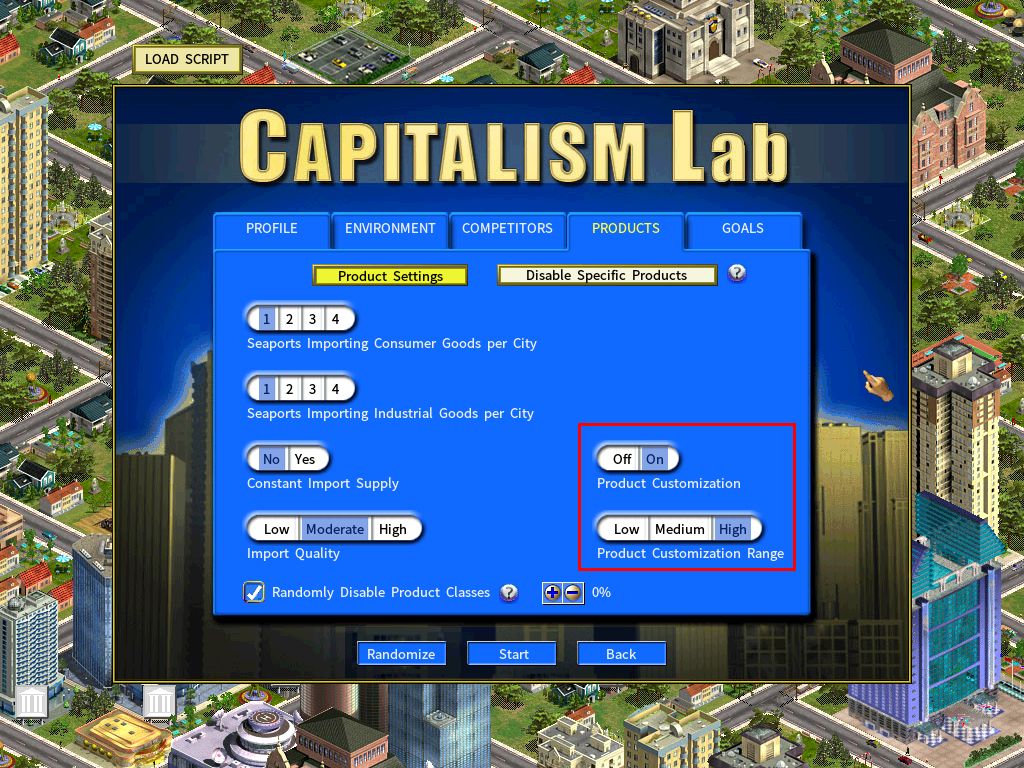
Product Customization
When this option is enabled, you will find the Product Customization tool in the Manufacturer’s Guide.(Please note that the Technology Disruption option will be automatically disabled when Product Customization is enabled because the gameplay mechanism of Product Customization requires technology levels that advance in a single direction.)
When this option is enabled, you will find the Product Customization tool in the Manufacturer’s Guide.(Please note that the Technology Disruption option will be automatically disabled when Product Customization is enabled because the gameplay mechanism of Product Customization requires technology levels that advance in a single direction.)
Product Customization Range
It can be one of the following settings:
Low – Product customization applies to your company only.
Medium – Product customization applies to your company and your subsidiaries.
High – Product customization applies to all companies, including AI companies.
