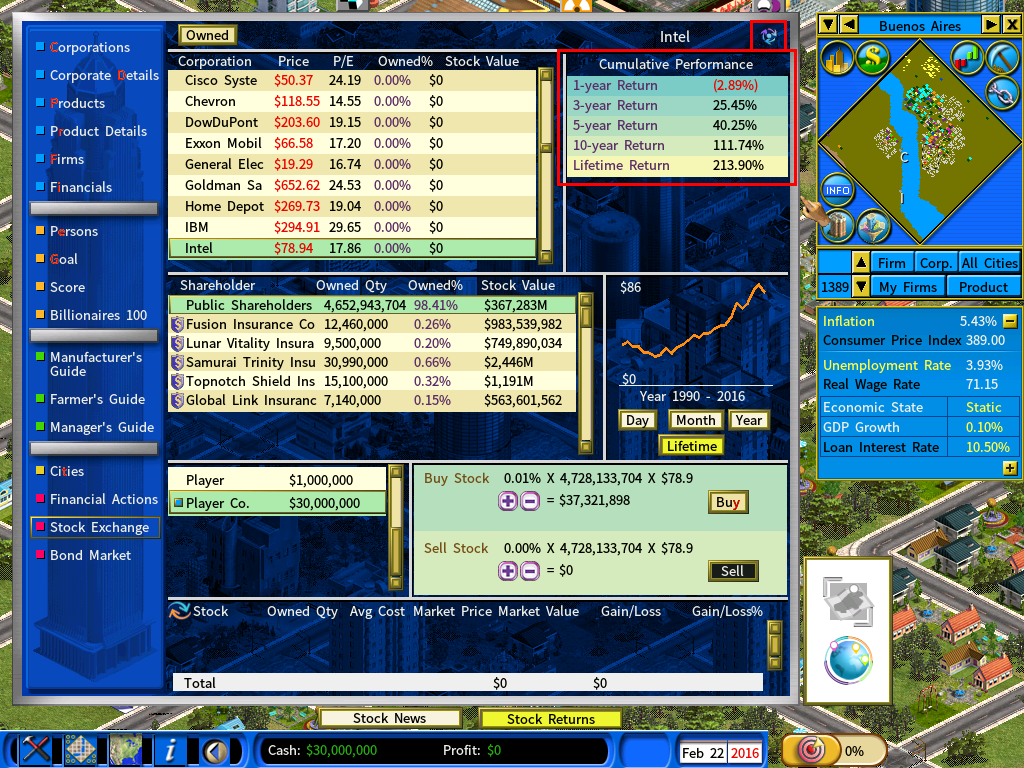Stock Market Simulation (Global)
When the local stock market, typically exhibits low trading volumes, can no longer meet your appetite for stock investment, you can turn to the global stock market, which offers a list of large-cap, household-name stocks with much higher liquidity in trading.
To access to the Global Stock Market, click the [Global Stock Market] icon at the bottom-right of the Stock Market window. You may also press the shortcut key Ctrl-G.
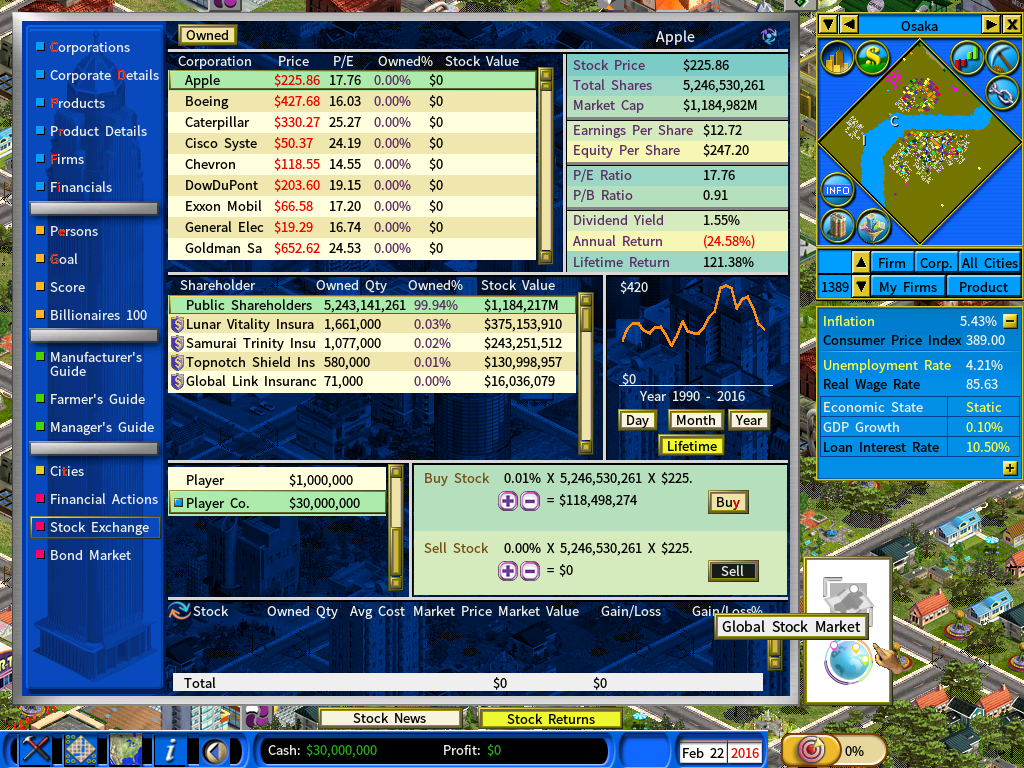
Stock Cumulative Performance
You can view the Cumulative Performance of a stock in the past 1, 3, 5 and 10 years. The information allows you to assess the performance of a stock in better perspective.
To switch the view to show the Cumulative Performance, click the [Switch View] icon at the top-right of the Stock Market window or press the hotkey ‘a’.